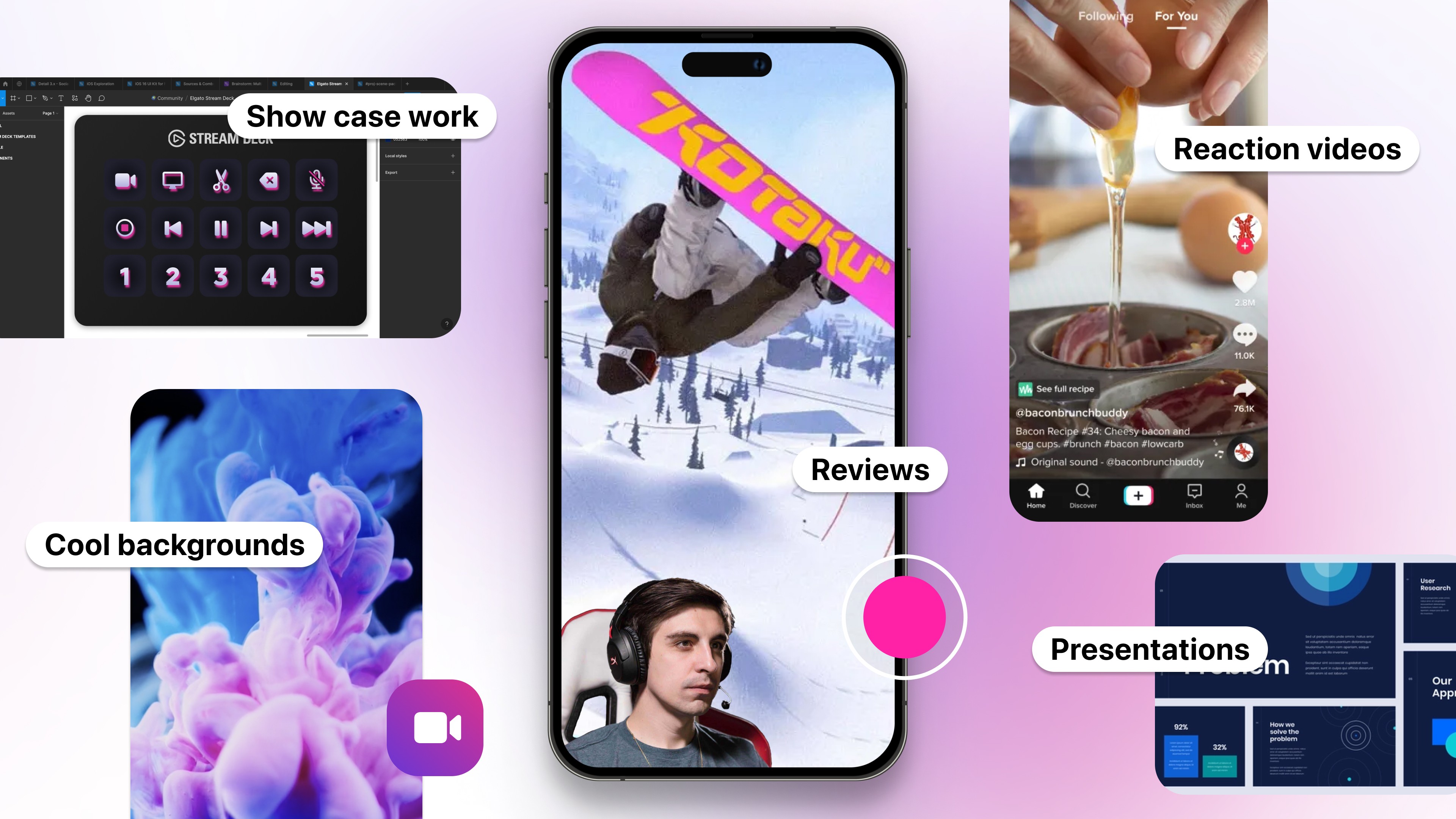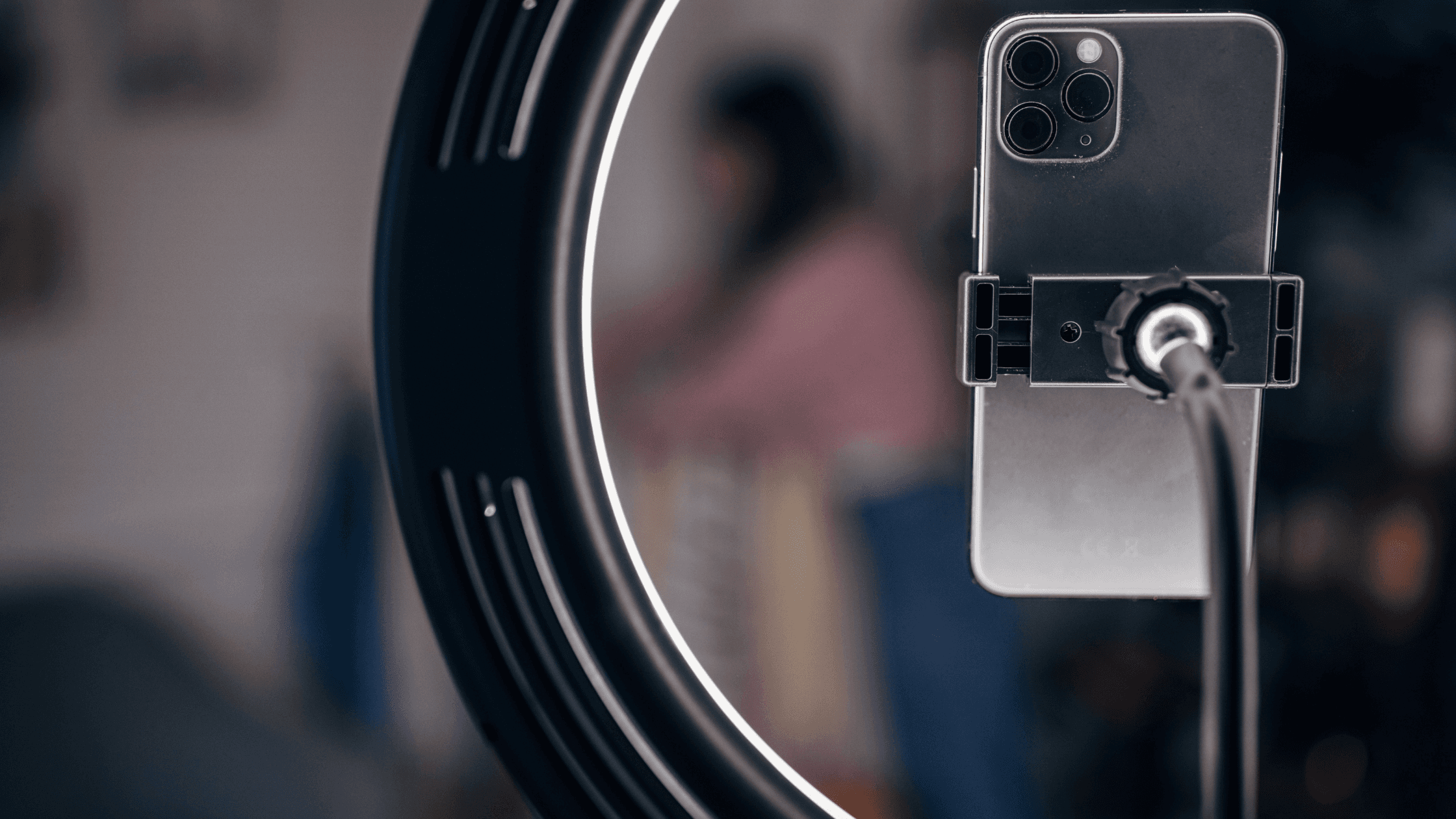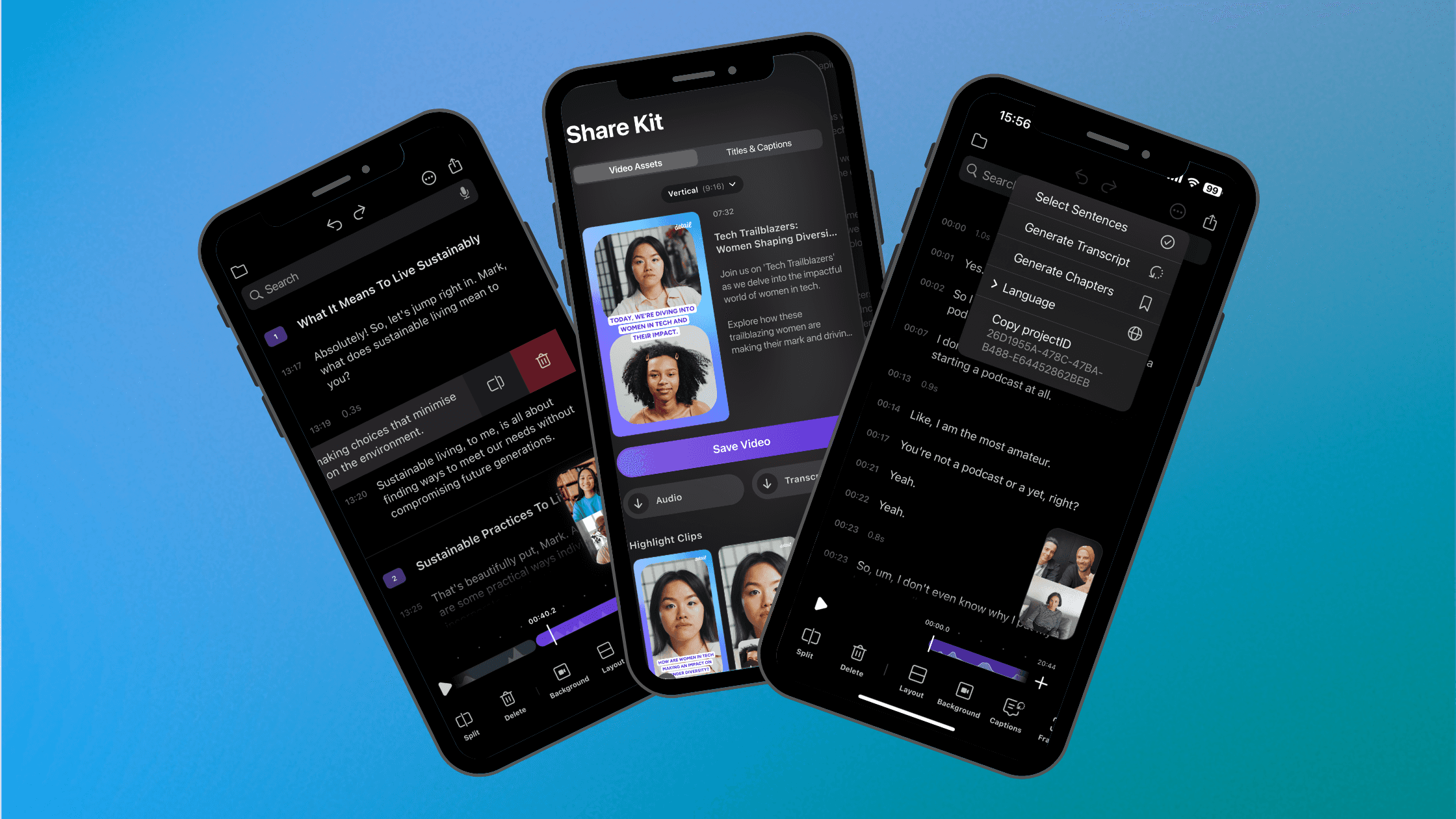September 4, 2023
Are you ready to take your talking head YouTube shorts, Instagram reels, and TikTok videos to the next level? In this post, we'll show you how to create stunning green screen effects on your iPhone using Detail's one-tap green screen feature. With just a tap, you can replace your background and add a touch of magic to your videos. Let's dive in!
Simple solid color
The easiest way to start is with a simple solid color to replace your background on your iPhone. Detail comes with several solid color options, but you can also create your own in design tools like Canva, GoDaddy Studio, or Keynote and import them into the iOS app from your camera roll. Here's a hot tip, if you’re using captions, you can easily match your captions to the background color to create an aesthetic look by simply opening the color wheel and using the eye dropper tool for a seamless and aesthetic look.
Moving gradients
Gradients have been everywhere lately, and you can find these cool effects in our iOS app. If you prefer to create your own, no problem—import them into Detail effortlessly. Moving gradients add dynamic flair to your vertical talking head videos.
Real life backgrounds
For a more professional look, consider real-life backgrounds. Detail offers a variety of backgrounds with subtle movements, creating a realistic vibe. These are perfect for shooting at home or in your office when your actual background might be messy or boring. You can also record your own scenes or use free stock videos of a cafe, office, or lounge to switch things up and replace your background.
Show and tell
Are you promoting an online course, ebook, or any valuable content? The green screen effect on iPhone can help you showcase it effectively. Share a snippet and encourage viewers to learn more by visiting your landing page or sales page. If you're creating step-by-step guides or tutorials, use this feature to walk your audience through the process. And if you're into reaction videos, you'll find this feature indispensable.
And there you have it—four fantastic green screen effects to supercharge your YouTube Shorts, Reels, and TikTok videos. Ready to get started? Download Detail from the App Store now.