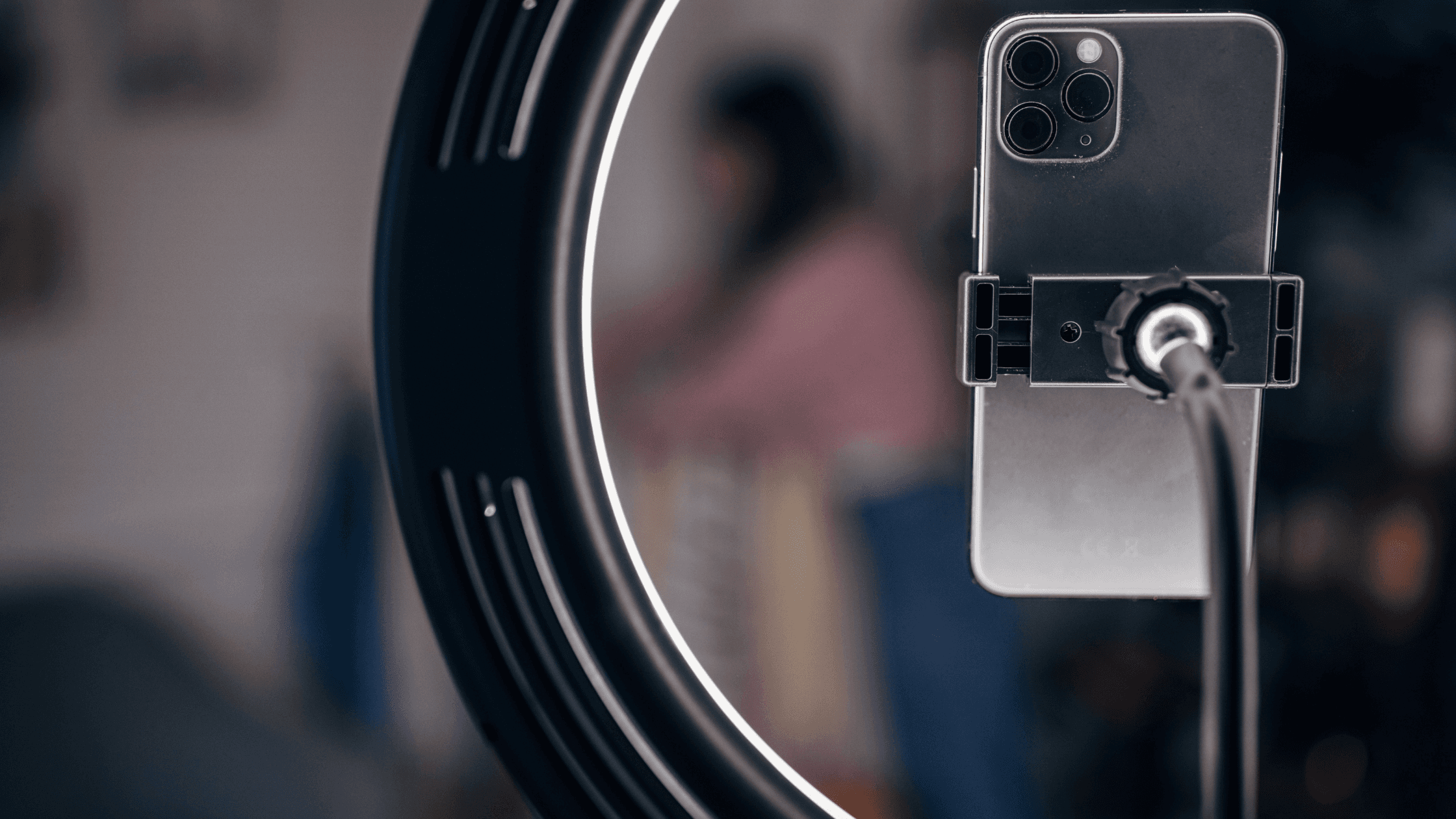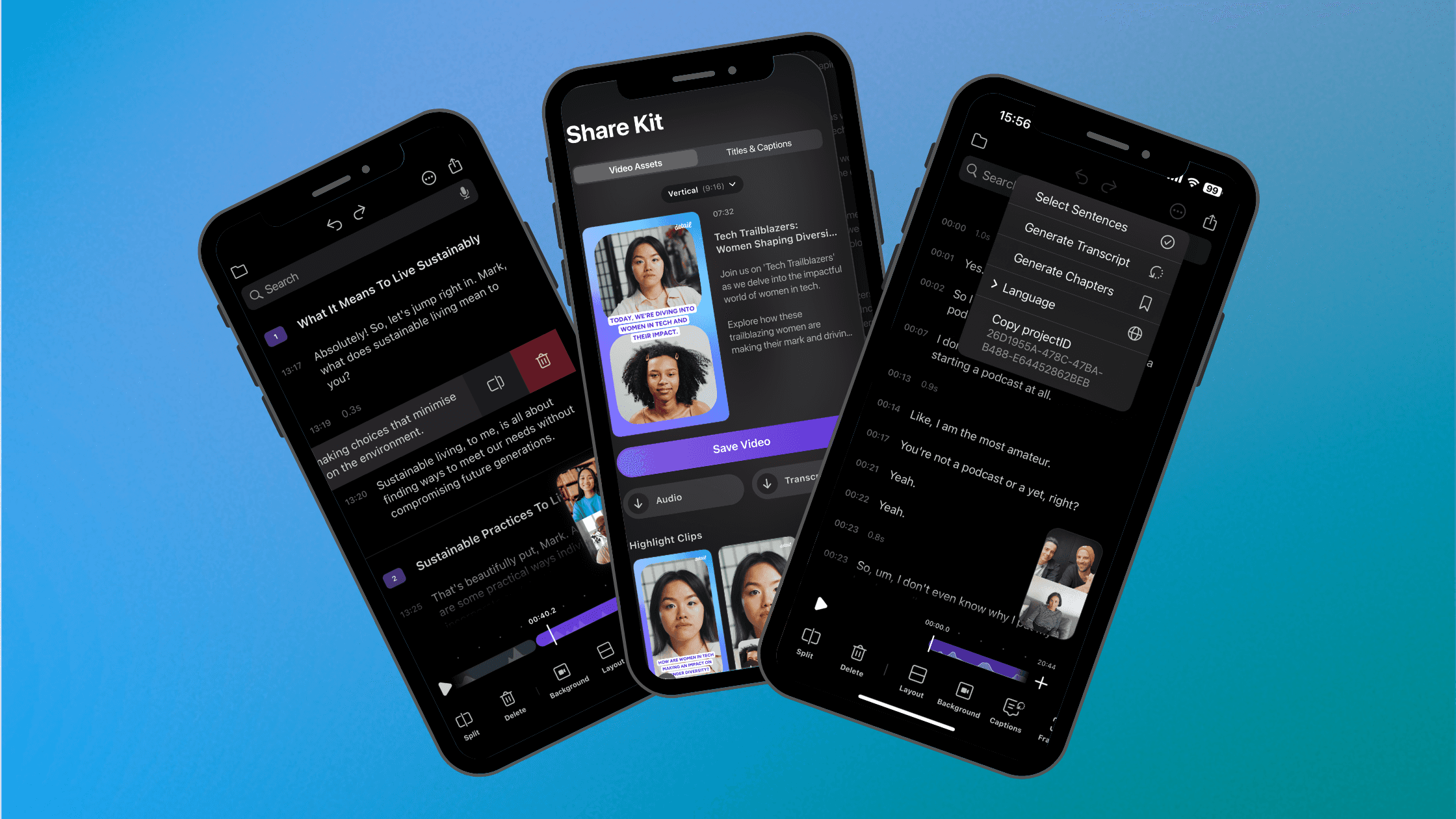September 8, 2023
Are you tired of spending endless hours creating talking head videos for Instagram and YouTube Shorts? We get it, and that's why we're here to help. In this video, we're going to share 6 simple recording hacks which will save you hours on your tutorial videos, reaction videos, interview videos, mobile podcasts, and video resumes.
Tip 1: Use the built-in teleprompter
Say goodbye to memorizing lines and countless retakes. With Detail, you can copy and paste your script, create teleprompter-style prompts, and read your lines in the built-in teleprompter while recording. Adjust the scrolling speed as you like, making recording a breeze.
Tip 2: Portrait mode magic
Don't waste time perfecting your appearance in front of the camera. Simply enable portrait mode in your iOS control center before recording. Your video will instantly have a professional look, no extra effort required.
Tip 3: Messy backgrounds? No problem!
If your recording space is cluttered, Detail has you covered. After recording, simply replace your background behind you with a virtual background, instantly masking your surroundings. Then, choose from a variety of in-app backgrounds to give your video a polished, pro-quality finish.
Tip 4: Instant auto captions
Stop the manual captioning struggle. With Detail, you can add automatic subtitles with a single tap. Perfect for a tutorial video, reaction video, interview video or mobile podcast. Whether it's a video recorded in Detail or imported from your camera roll, adding and customizing captions is a breeze – and it's free!
Tip 5: Stand out in feeds
Make your content stand out with a frame around it, all within Detail. Open any video on your iPhone in Detail and add a border. Customize the style and color to suit your brand. The free version offers plenty of choices, or you can upgrade to Pro for even more options.
Tip 6: AI-generated transcripts and hashtags
After the recording and editing are done, the last thing you want is to get stuck writing captions and hashtags. Detail comes to the rescue with an AI transcript and hashtag generator. Export your video, choose "Get shareable link," and let the AI do the work. You'll receive a full transcript, a summary, and relevant hashtags – the perfect recipe for shareable content.
And there you have it, 6 time-saving tips to level up your talking head tutorial videos, reaction videos, interview videos, mobile podcasts, and video resumes. Ready to supercharge your content creation? Visit the App Store to get Detail and try it out yourself.