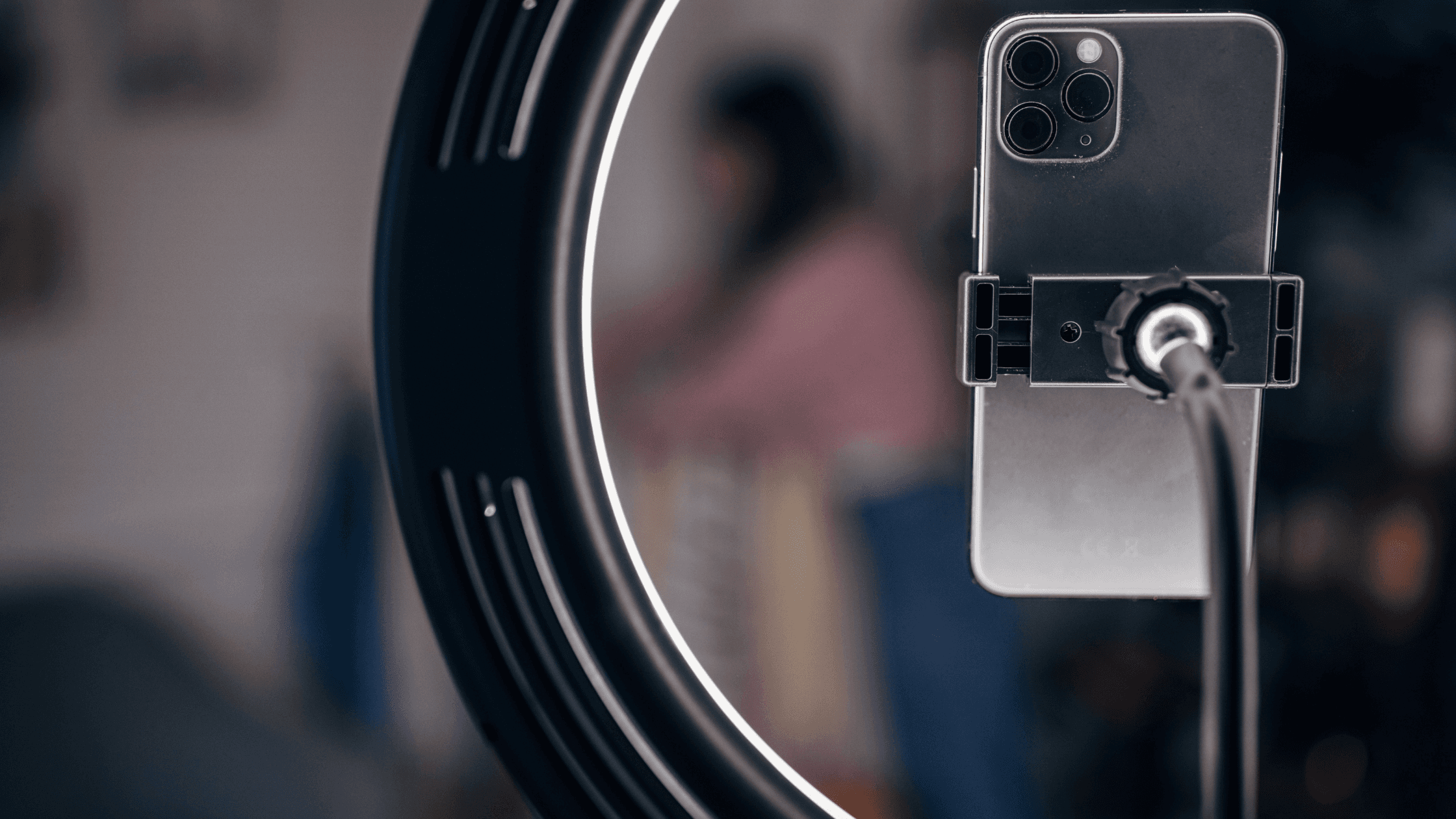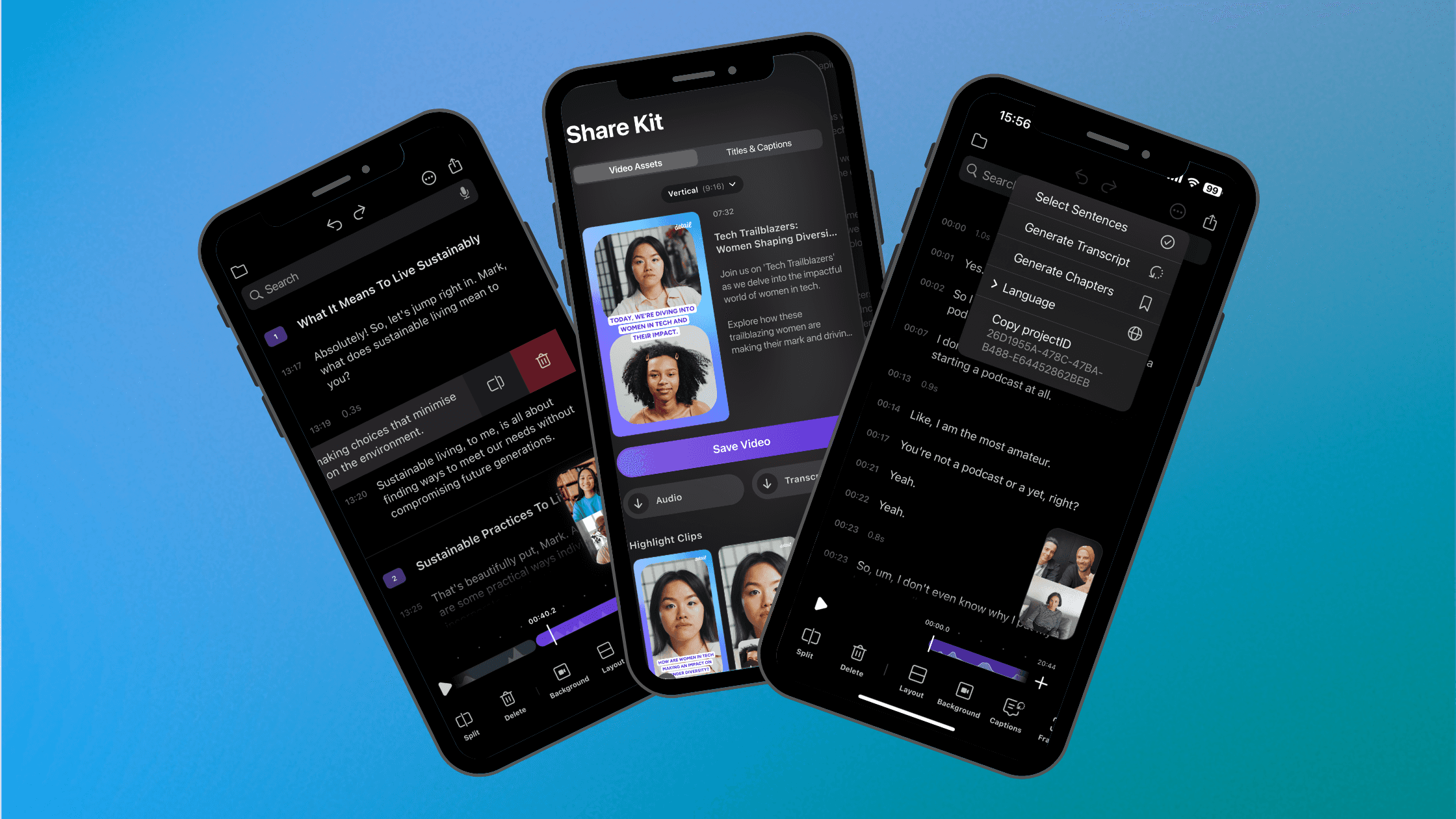By
Daniel Duke
on
March 15, 2023
For the last two years, we’ve been hard at work building a powerful, multi-camera, video production studio for the Detail Studio. Detail has totally transformed the video workflow for podcasters, coaches, makers and all kinds of video creators.
But what if you want to shoot incredible, multi-camera video absolutely anywhere? Well, now you can. Today we’re launching Detail for iOS — a brand new app for iOS that lets you record video with your front and back cameras at the same time and share directly to social media.
Share the world through your eyes and bring your next travel vlog, podcast, unboxing, or tutorial video to life with Detail.
One iPhone. Two Cameras. Infinite possibilities.
Detail brings all the multi-cam functionality of Detail Studio to the iPhone. Shoot with your rear facing and selfie cameras at exactly the same time and choose from a selection of responsive split-screen and picture-in-picture layouts to combine the two camera angles however you like.
Because you're already on iOS, sharing is super simple and it just takes a few taps to get your video on Instagram, Twitter, TikTok or Youtube.
One recording. Endless combos.
You can swap lenses, cameras, colors, and layouts to create totally unique content. Detail automatically saves your final shot as well as the clean footage from each camera so you can remix the video in other apps like Instagram or TikTok.

For now, you need to choose your video layout before you start shooting but in the next update we're adding the ability to swap layouts after you've recorded and even while the video is rolling!
Start on iPhone. Finish on Mac.
In the meantime, you can open any Detail for iOS project in Detail Studio and pick up where you left off. All Detail projects are automatically saved to iCloud so you don't have to do any exporting and importing. Just find the Detail project in the iCloud folder in Finder and double-click to open it on your Mac.
Now you have all the power of Detail to make more complex edits, add image and text overlays, transcribe your video and generate AI highlights to share on your stories.
Tell both sides of the story.
Even with all the content creation apps available right now, video can feel so one-sided. Capturing the moment is hard when you have to shoot with one camera at a time or record multiple takes.
Now, you can capture your favorite band in concert, while also sharing your reaction in real time. Or, record a podcast with you and a guest with just a single iPhone! Creating stunning, multi-cam video has never been easier.
Take your audience with you.
For vloggers and travel influencers, the Detail app offers a way to share your whole journey and take your audience along for the ride. All you need is an iPhone and you can show them everything you're seeing as well as how it's making you feel, creating more intimate, engaging content.
Share the world. Win an iPhone 14.
Ready to get started? You can download Detail on the App Store now. And, for one week only, we're running a competition where you could be in with a chance of winning an iPhone 14.
Just shoot an amazing video with Detail and post it online. We'll pick our favorite and the winner gets an iPhone to upgrade their next video.