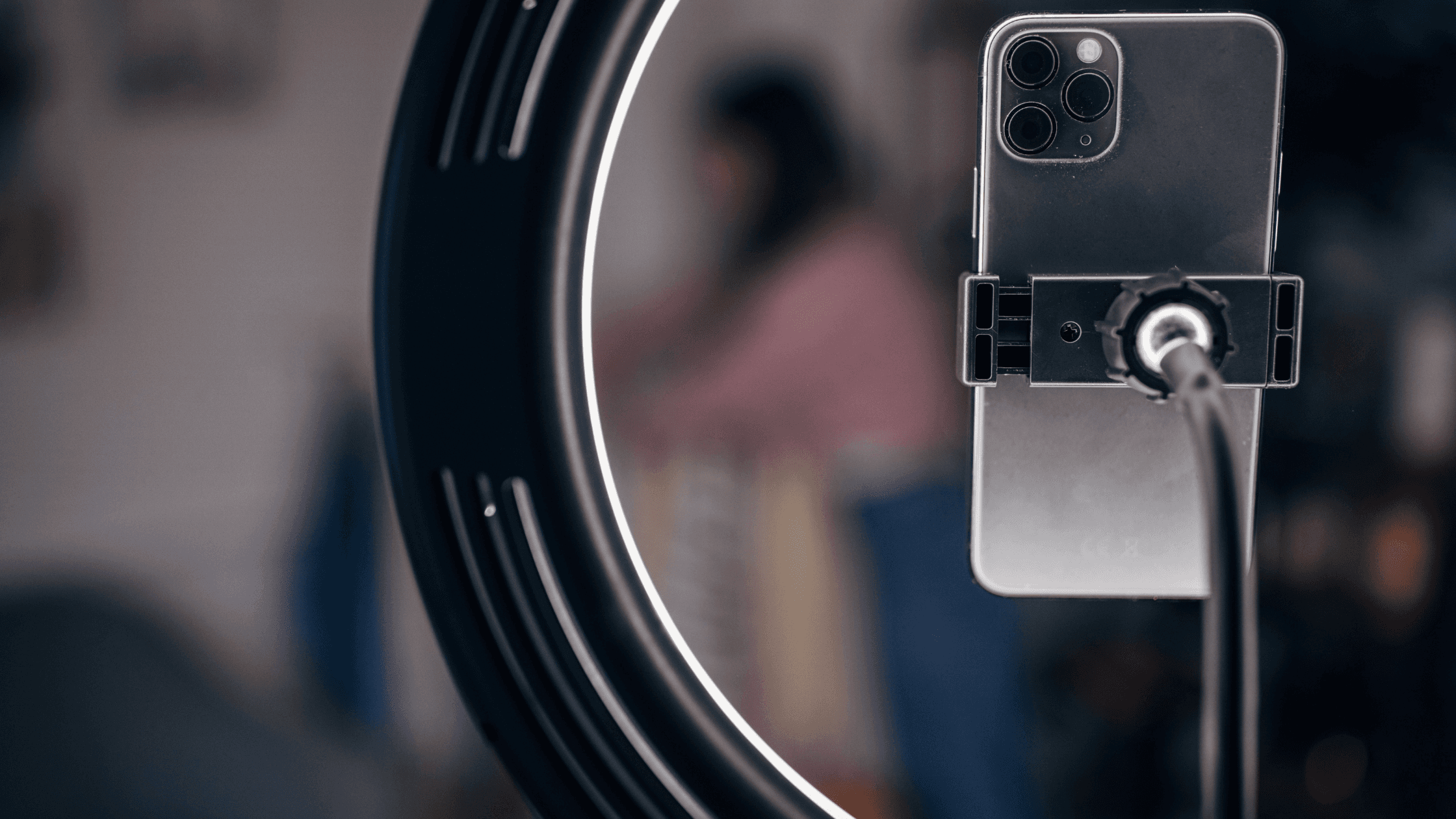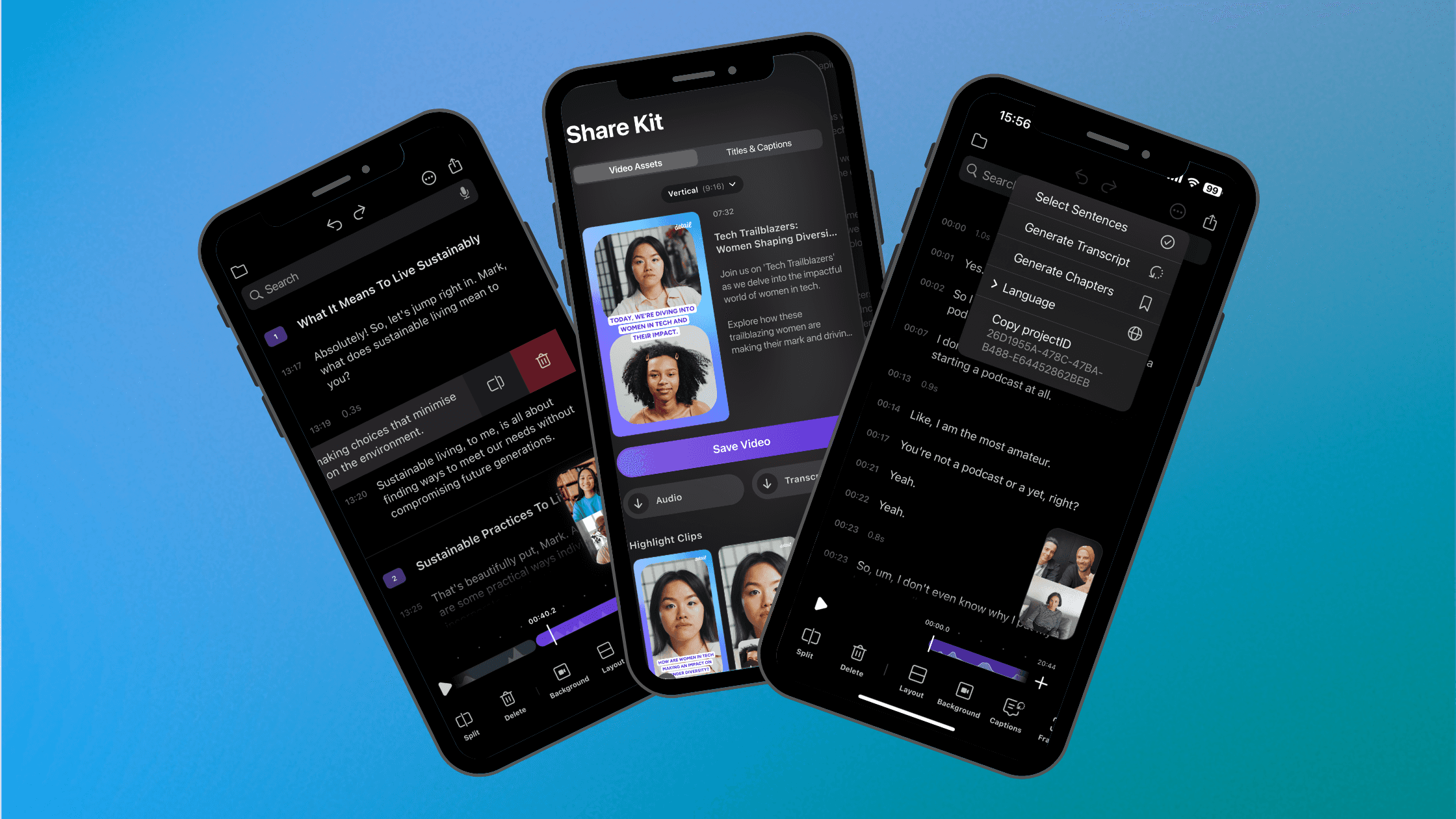August 7, 2023
Are you tired of spending hours editing videos and adding subtitles manually? Look no further than Detail, the innovative video startup that's changing the game for content creators. Whether you're an iOS or Detail Studio user, Detail's user-friendly tools are designed to help you create captivating videos in no time. In this blog post, we'll walk you through some lightening fast ways to create content on your iPhone.
Open any video from your camera roll in the Detail app
With share sheet availability, you can open any video in Detail from the iPhone share sheet in just a few taps. Simply follow these steps:
Open your Photo app.
Locate the video you wish to open in Detail.
Tap the share icon.
Access the share sheet.
Choose Detail as your destination.
Watch your videos seamlessly appear within the Detail app.
Experience the satisfaction of achieving maximum output with minimal effort. Plus, the share sheet provides a range of quick actions, making your video-sharing experience even more convenient.
Use one of the Detail in-app quickstarts
Detail's in-app quickstarts are one-tap creation options that help you create a specific kind of of video, faster. Getting started with Detail is a breeze. Follow these steps:
Open Detail for iOS.
Click on the library icon.
Select one of the handy shortcuts at the top of your library.
These shortcuts provide you with immediate access to essential features, ensuring that your video editing journey is smooth from the very beginning.
There are a few to choose from:
Add a voice over to your video
Add captions to your video
Create a reaction video
Import a video
Record green screen
Add virtual background to your video
Create a vlog
And more.
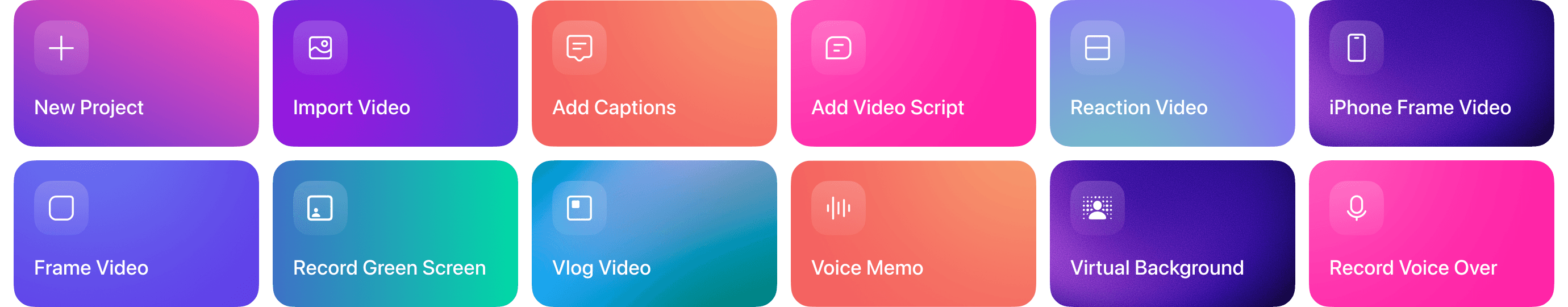
Adding subtitles made easy
Add captions to your video to increase the impact of your story, and pick from a great selection of text styles to match your video.
With our new in-app quickstarts captions are automatically added to your selected video. Should you wish to make adjustments, you have the freedom to customize the style and correct any typos. Here's how to do it:
Click on the library icon.
Choose the "add captions" option.
Select a video from your camera roll.
Export and share your video effortlessly
Detail puts the power of sharing in your hands, allowing you to showcase your creativity effortlessly:
Click "export" when you're ready.
Choose to save or share your video on your favorite social platform.
And there you have it—video creation made simple and efficient with Detail. Whether you're a seasoned content creator or just starting, Detail's user-friendly tools and features have got you covered. Try Detail today and experience the future of video creation.
For more tips, tricks, and updates, stay tuned to the Detail blog. We're here to help you unlock your video editing potential like never before.