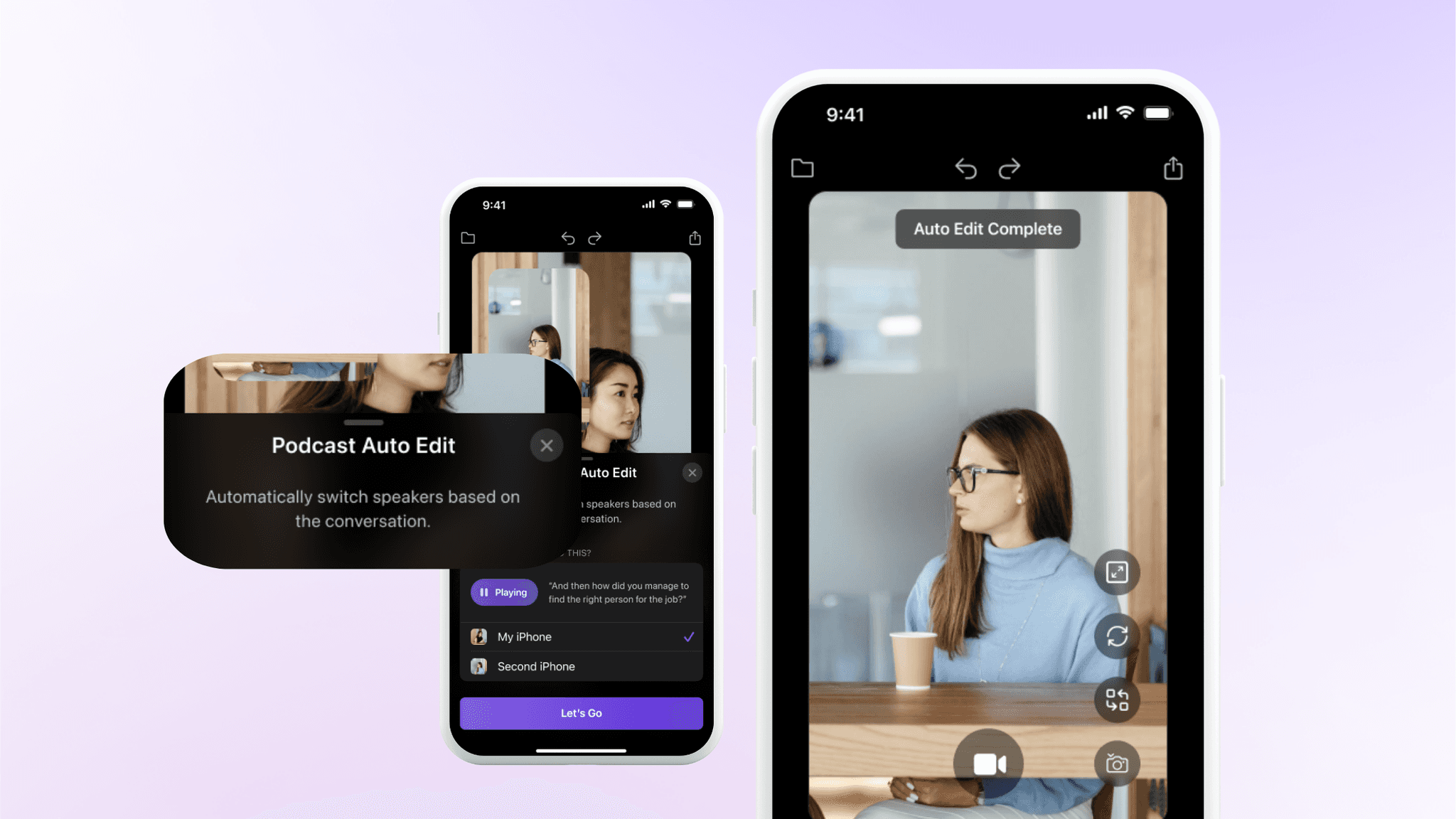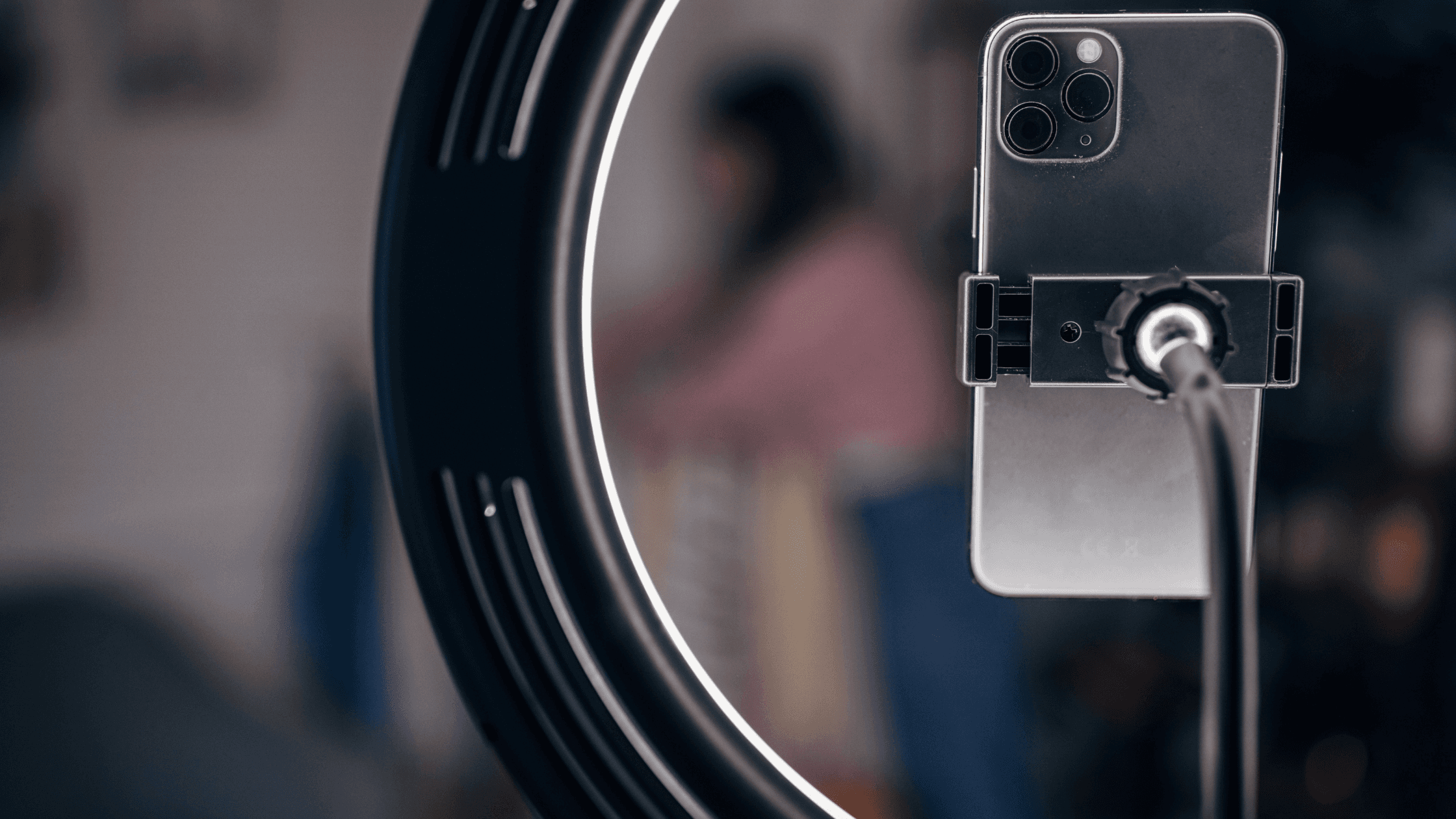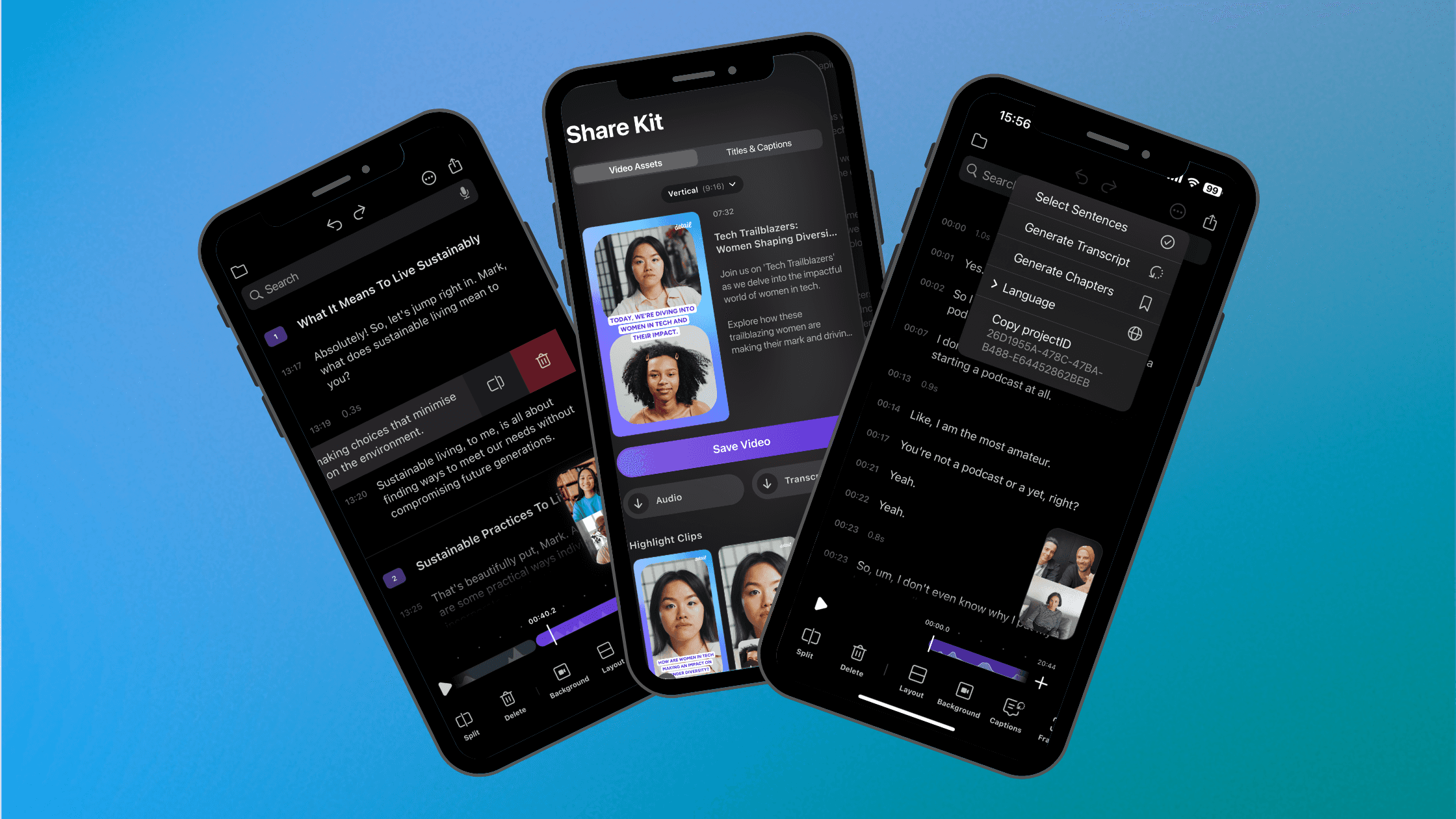By
Lexi Frame
on
February 21, 2024
With Detail's new Podcast Auto Edit, you can say goodbye to the time-consuming process of manually editing your video podcasts. Let's dive into how this feature will change your experience for the better.
Effortless editing
Detail's Podcast Auto Edit feature is designed to make video podcast editing faster, easier, and more efficient. Imagine a tool that automatically sifts through your lengthy podcast recordings, identifies speakers, and seamlessly crafts a polished final flow of the conversation.
How it Works
Speaker Recognition: The magic begins with the AI-powered speaker recognition technology. Detail's algorithm can distinguish between speakers, ensuring that each voice is uniquely identified.
Dynamic camera swapping: Podcast Auto Edit dynamically swaps the camera focus between speakers, creating a natural flow of conversation. This feature eliminates the need for manual editing and keeps your audience engaged by visually emphasizing the current speaker.
Seamless transitions: The transitions between speakers are smooth and professionally executed, providing a polished and broadcast-quality feel to your video podcast.
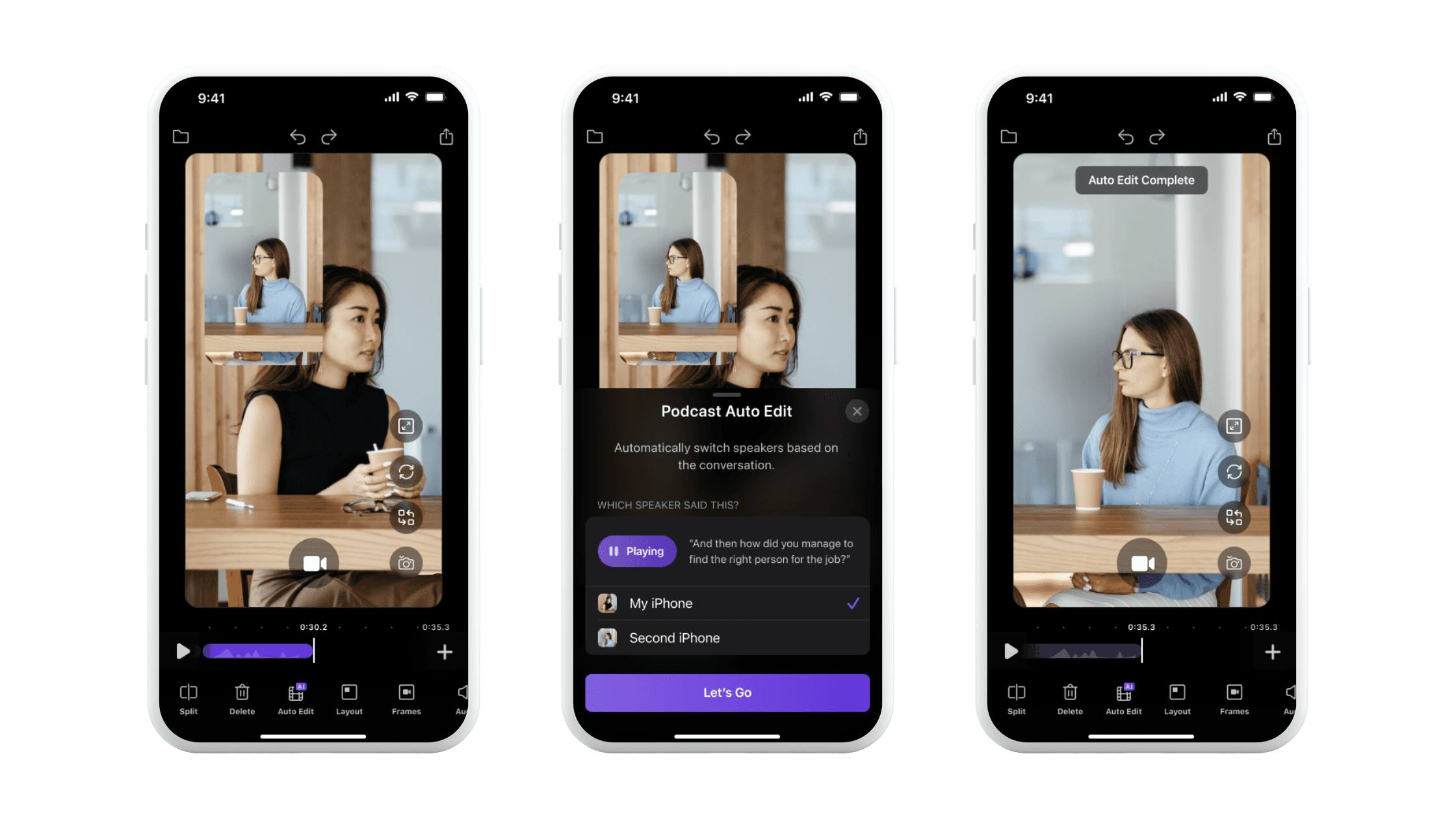
From hours to instant
Save time: Podcast Auto Edit streamlines the process, allowing you to focus on creating captivating content rather than getting bogged down by editing complexities.
Impress your audience: Even if you're a beginner podcaster, you'll always get out a high-quality fully editing recording that will look like a pro made it.
Do it all with ease: Detail is built for any kind of podcaster – seasoned or beginners can effortlessly record, edit, and share with ease, all on their iPhones.
Getting started
Get the latest Detail for iOS: Ensure you have the latest version of Detail installed to access the Podcast Auto Edit feature.
Record your podcast: Simply record your video podcast using Detail, in person or remotely by sharing your remote recording link.
Auto edit: Tap the Auto Edit button to automatically turn your recording into a seamless flow of conversation.
Review and Share: Preview the auto-edited version, make any necessary adjustments, and use our AI powered share features to help you generate titles, hashtags, descriptions, and short social clips.
More capturing, less editing
Detail's Podcast Auto Edit is a game-changer for video podcasters seeking to spend more time capturing and promoting great conversations, and less time labouring over the editing and content writing.
Ready to transform your podcasting journey? Download the latest version of Detail today and discover the convenience of Podcast Auto Edit.