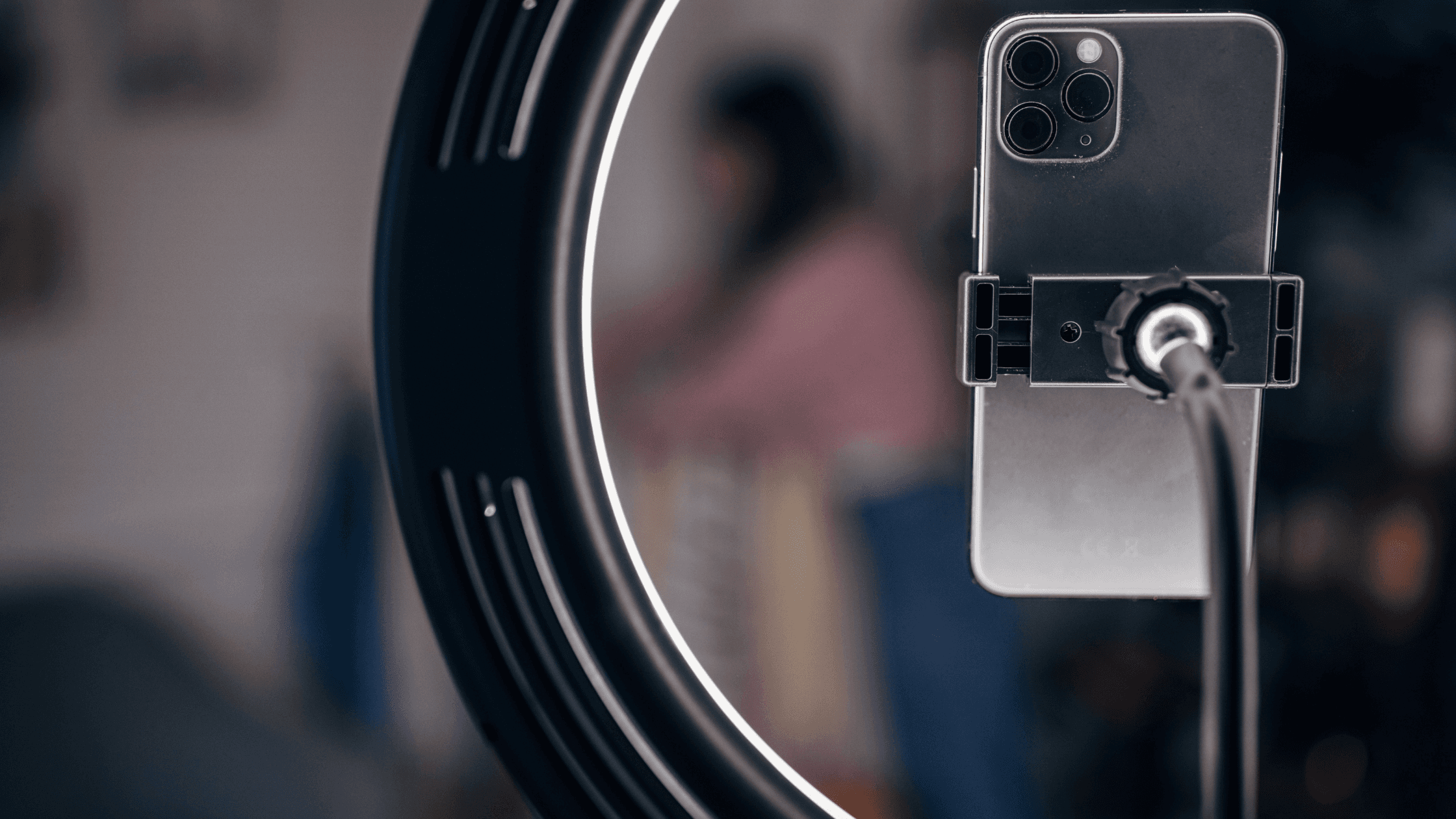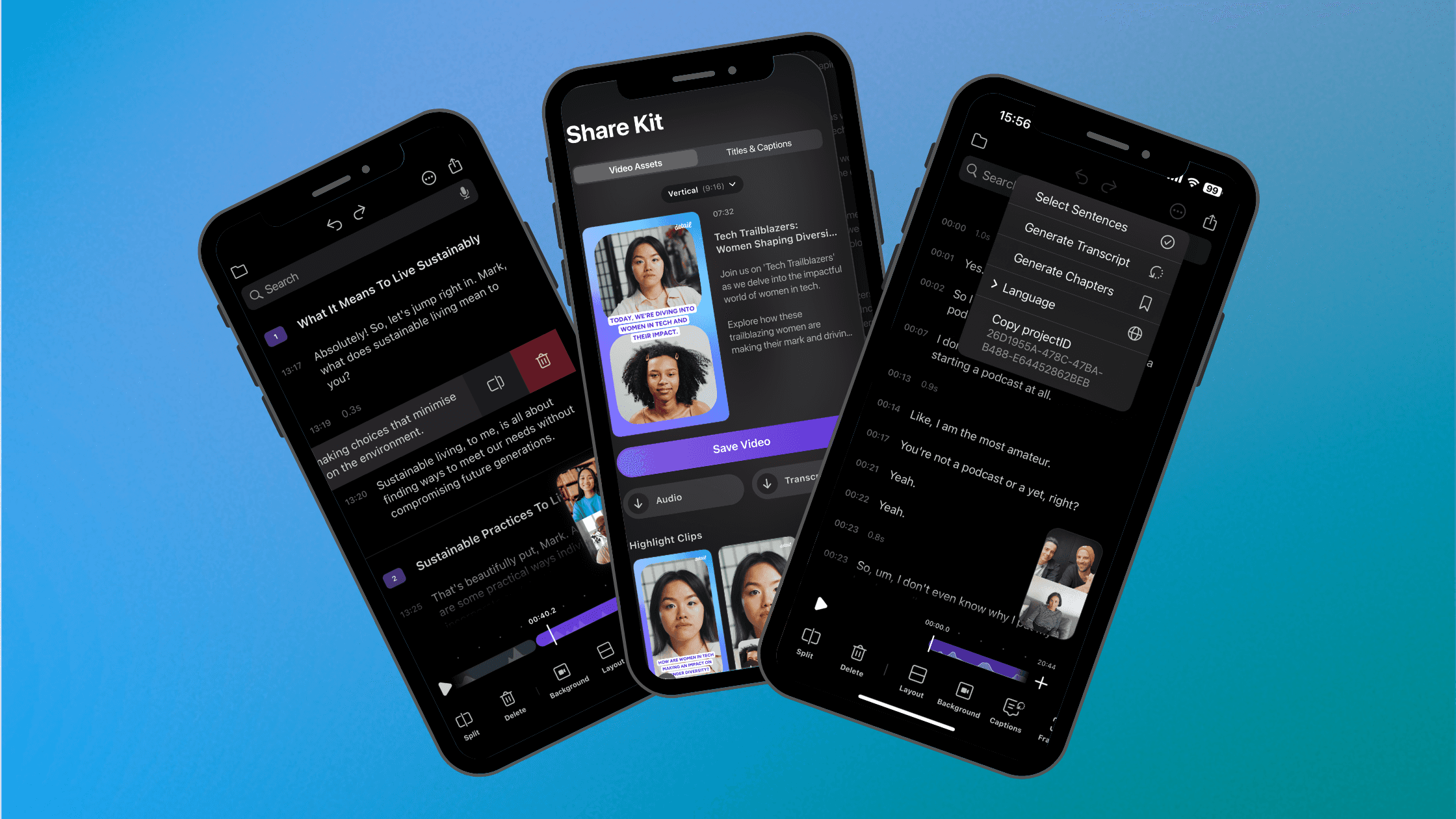October 9, 2023
Are you eager to showcase your value as a job candidate but lacking video editing skills or fancy equipment? Look no further. We're here to guide you through creating a professional-looking video resume using just your iPhone and Detail. Let's dive in!
Craft your script
While we won't focus on what to say in your video resume today, remember this: tell your story. Your script should highlight the biggest lesson you've learned in your career journey, explaining how it got you to where you are today and why your unique approach is valuable. Simply jot down your script in the iPhone Notes app.
Set up your iPhone
To record your video resume hands-free, you can place your iPhone on a tripod, desk stand, or even some books will work to keep it steady. Make sure the screen is facing you so you can see yourself while recording. Open Detail and start a new project.
Perfect the lighting
For a professional look, lighting matters. In Detail, choose one of the app's portrait mode presets. These presets enhance your video's lighting and blur the background, making you look great effortlessly. You can also go back in after you've recorded your video resume to make changes later.
Use the teleprompter
No need to memorize your script. Copy and paste the script into the in-app teleprompter in Detail. Check if the pace feels natural and hit record. You can pause the teleprompter while recording and edit later. Your video is now good to go.
Bonus tips
Add a frame to your video and match it to a color in the video.
Add captions and animate them to make your video resume easier to follow along with.
If you want to change your video background completely and spice it up or hide a messy background you can do that using green screen mode. You can either go with a virtual background or use a solid color to make yourself stand out.
And there you have it – a professionally recorded and edited video resume using only your iPhone and Detail app. No fancy equipment or editing software required! Try it now and download Detail from the App Store