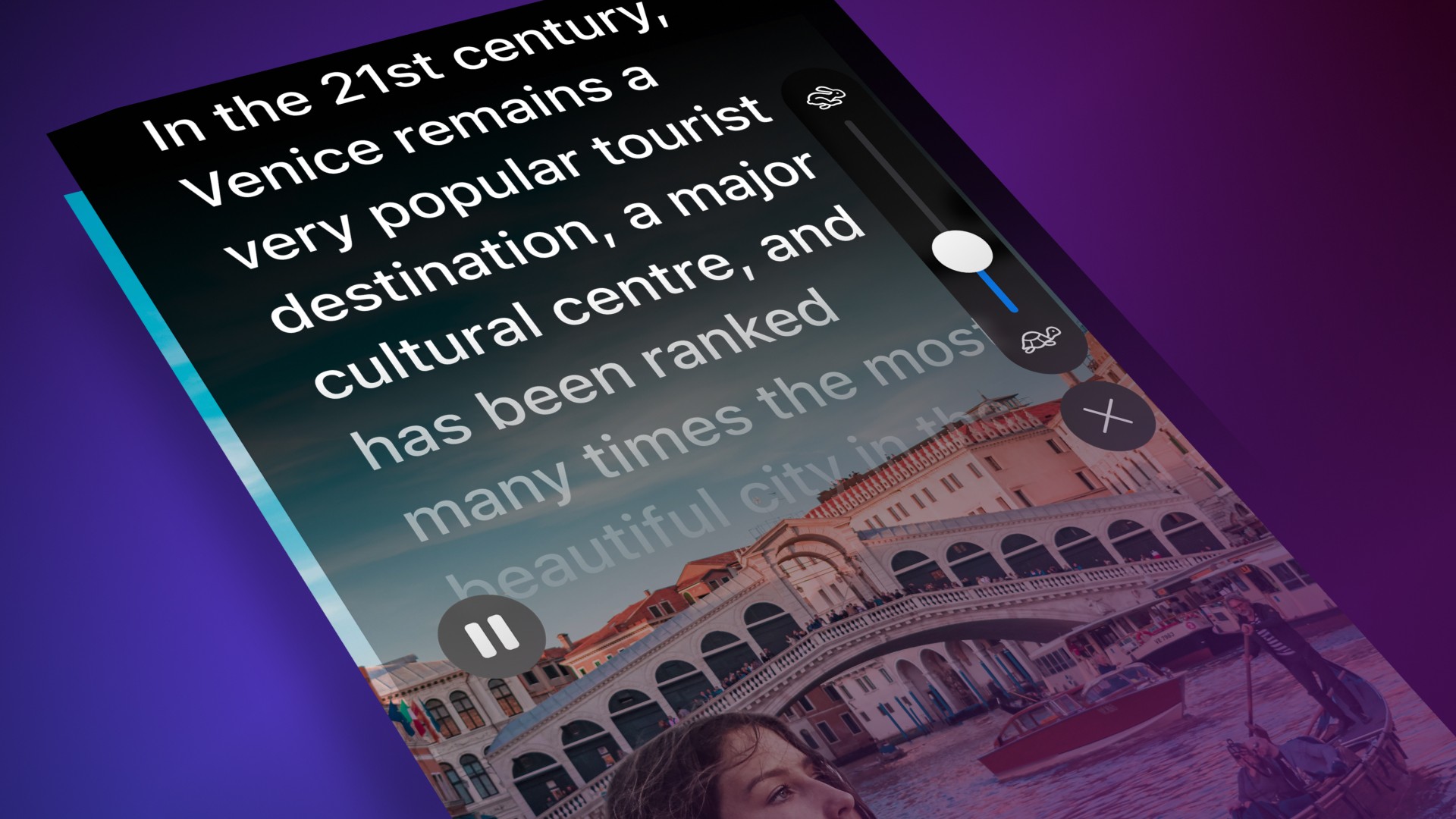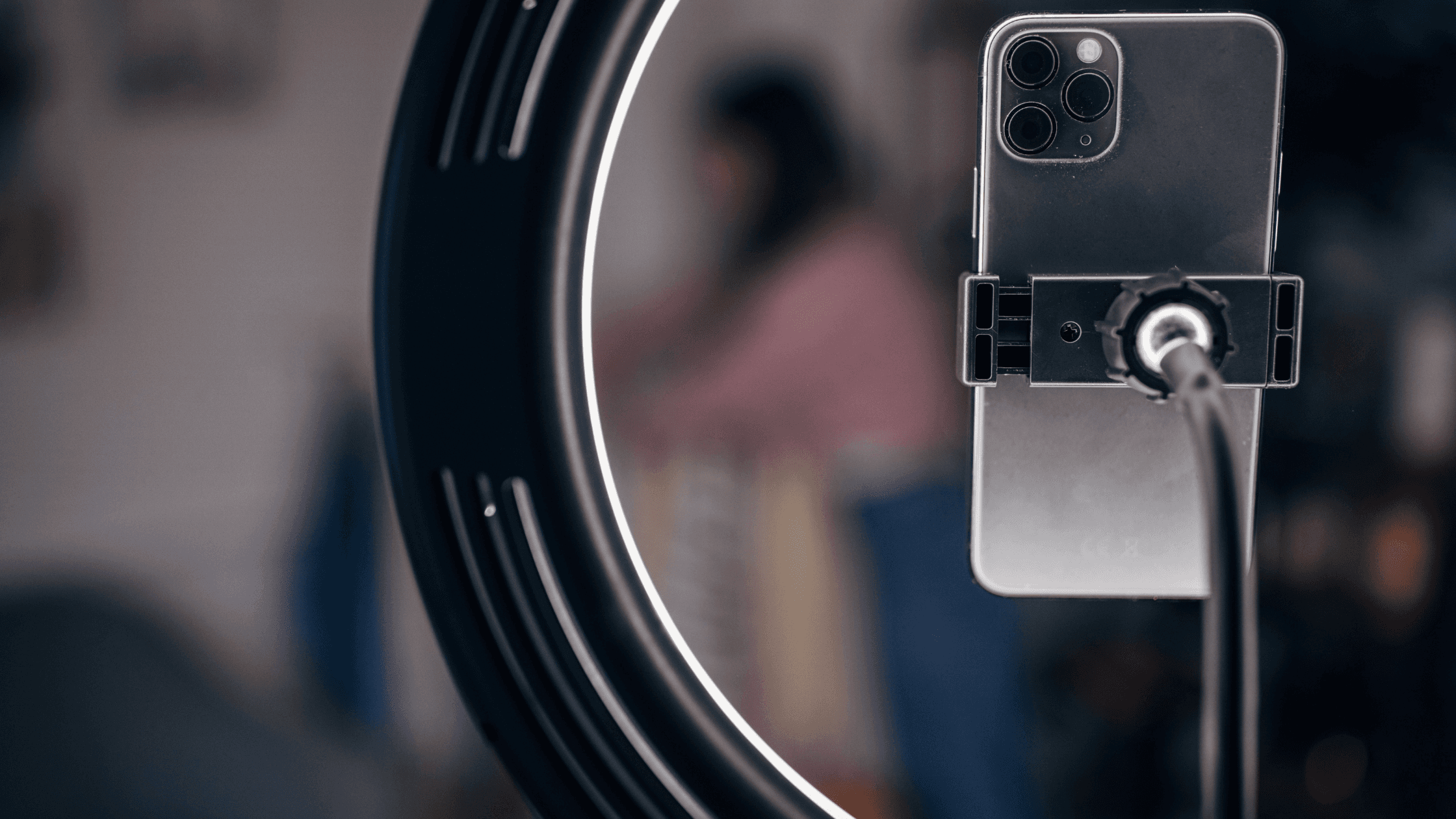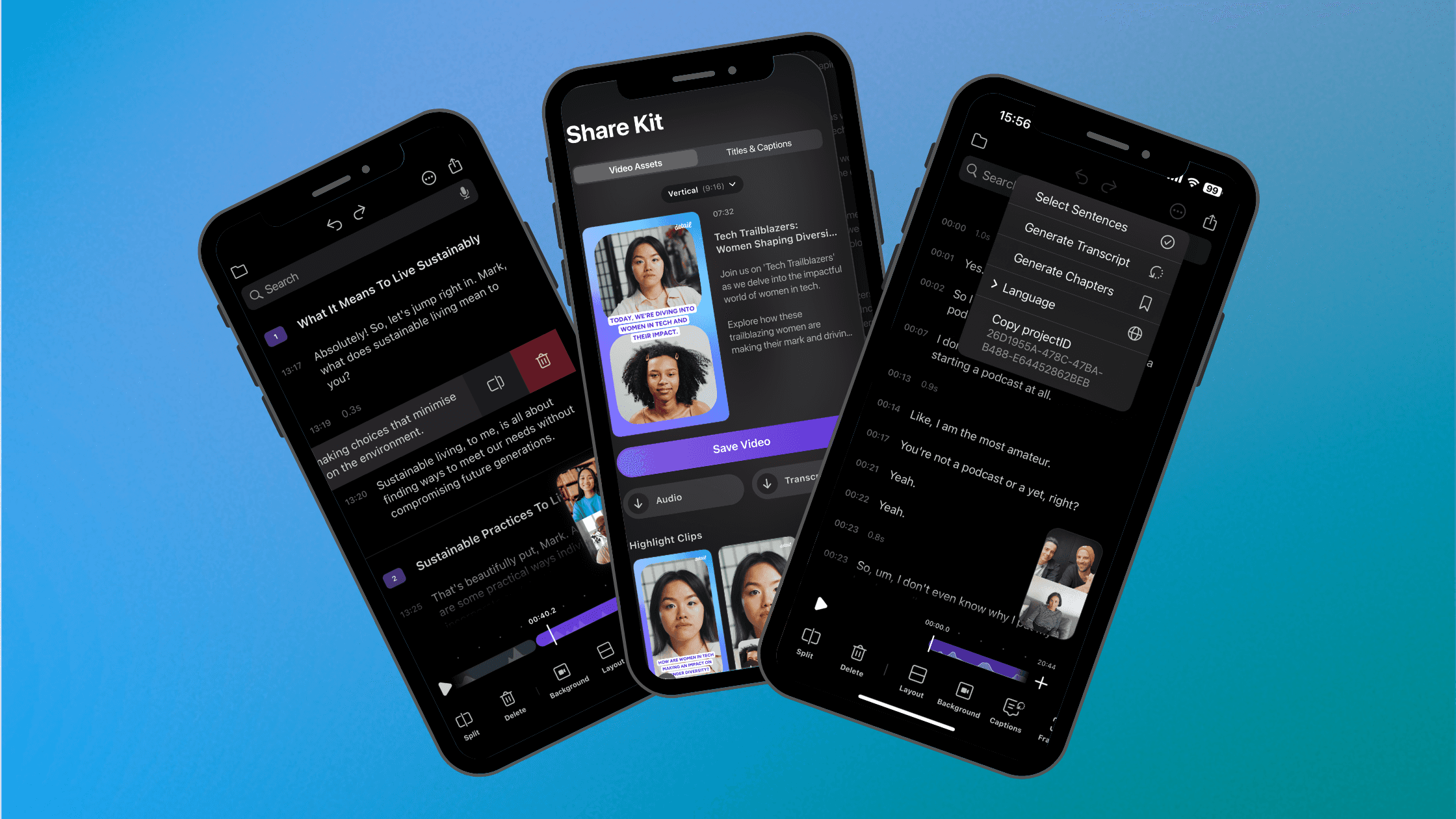August 9, 2023
Are you tired of spending hours trying to remember what to say in your videos? Do you wish there was an easier way to create professional-looking talking videos without the hassle of memorization? Look no further, with our auto cue feature you can easily display your script as you record and create engaging talking videos without the stress of memorizing your lines. Detail does the hard work for you, so you can focus on delivering your content with confidence.
Effortless Script Reading
Gone are the days of trying to recall every word of your script. No more retakes due to forgotten lines or awkward pauses – you'll create seamless videos in just one take with our built-in iPhone teleprompter.
Here's how to use the auto cue feature while you record on your iPhone:
Add your video script
Hit record
The auto cue will display your video script as you record on your iPhone
Now it's a breeze to read and deliver your lines naturally.
Save hours on video creation: One Take, One Script, Done
With our iPhone teleprompter feature all you need is one take and one script to get the job done. This streamlined approach not only saves you time but also ensures that your videos come across as authentic and engaging. Whether you're a content creator, educator, or business professional, Detail is your go-to tool for creating high-quality talking videos effortlessly.