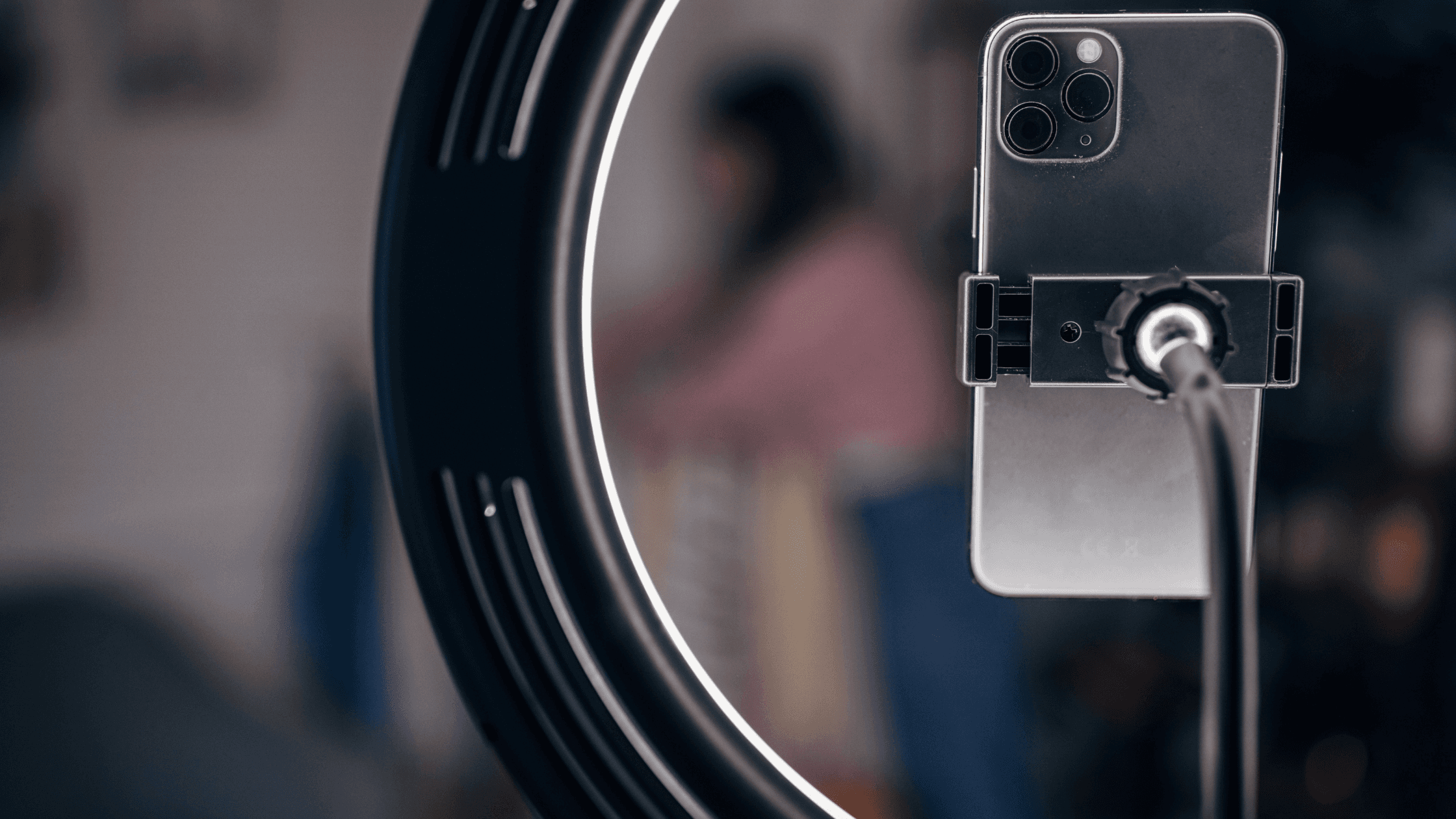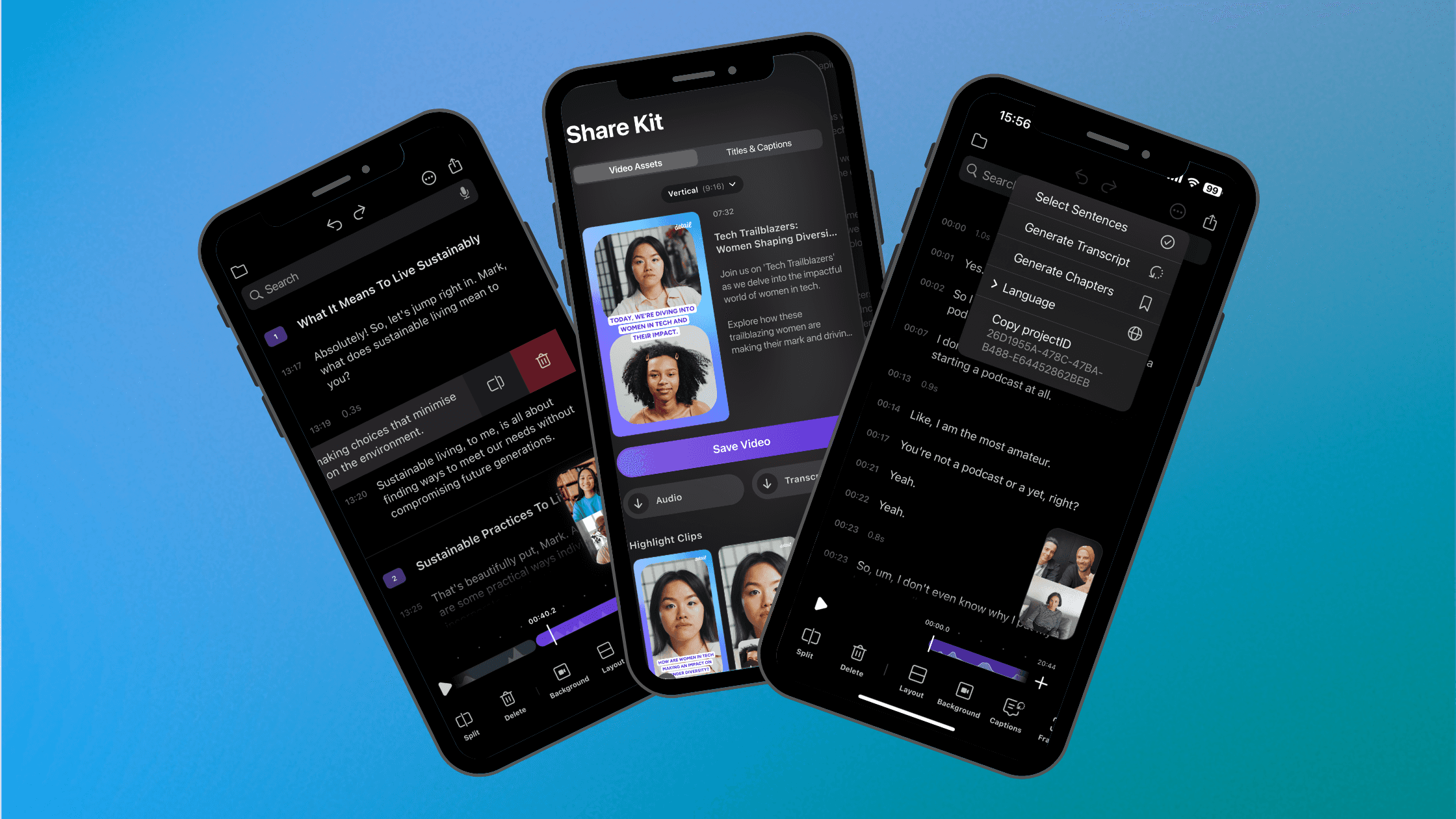By
Tima Fofana
on
February 28, 2024
For coaches, marketers, course creators, and small business owners seeking to promote their offerings, hosting free webinars is a powerful strategy. While live webinars are effective, they demand substantial time commitments. Enter pre-recorded webinars – a convenient alternative that allows for flexibility and efficiency. In this guide, we'll delve into the intricacies of hosting successful pre-recorded webinars, from defining objectives to leveraging cutting-edge tools like the Detail app.
Download the Detail iOS app for free!
Define your objectives
Before diving into the logistics of creating a pre-recorded webinar, it's crucial to define your objectives. Are you looking to educate your audience, generate leads, or promote a product? Clarifying your goals will shape the content and structure of your webinar, ensuring it resonates with your audience and achieves desired outcomes.
Choose compelling topics
Select topics that resonate with your target audience and align with your objectives. Conduct thorough research to identify trending industry topics, pain points, or frequently asked questions within your niche. Aim to provide valuable insights or solutions that address these interests, keeping your audience engaged throughout the webinar.
Plan your content
Outline the content structure, including key points, visuals, and multimedia elements. Pre-recorded webinars offer the advantage of meticulous planning and editing, allowing you to deliver polished and concise content. Break down complex topics into digestible segments, ensuring clarity and coherence for your viewers.
Script and rehearse
Scripting your presentation is essential for maintaining a smooth flow of information and capturing audience interest. Crafting a compelling script ensures that your message is delivered effectively and engages your viewers from start to finish. With pre-recorded webinars, you have the flexibility for multiple takes, allowing you to perfect your delivery without the pressure of live performance.
Moreover, with Detail's built-in teleprompter, Autocue, there's no need to memorize your script. Autocue seamlessly displays your script on-screen, eliminating the stress of remembering lines and allowing you to focus on delivering your content with confidence.
Leveraging the Detail App for Seamless Execution: The Detail app offers advanced features for creating professional-quality pre-recorded webinars with ease. With Auto Framing, AI-powered face detection ensures every shot is perfectly framed, eliminating the need for manual adjustments. Multi-camera support allows for dynamic, multi-angle setups, enhancing viewer engagement.
Use the Detail App for seamless recording and editing
Detail's Auto Framing feature utilizes AI-powered face detection to ensure that every shot is perfectly framed. When recording your virtual even, Auto Framing automatically adjusts the composition of your shot, eliminating the need for precise camera positioning.
Additionally, Detail offers multi-camera support, allowing you to connect multiple iOS devices and create dynamic, multi-angle setups. Whether you're using an iPhone, iPad, or external cameras, you can seamlessly switch between different camera angles and create engaging content that keeps your audience captivated.
With Detail's seamless syncing feature, you can connect two iPhones nearby to record high-quality video and audio simultaneously. After recording, high-quality audio and video are automatically synced between both devices, ensuring a smooth editing process.
Speaking of editing, Detail's editing capabilities are second to none. You can instantly edit your timeline, switch between different layouts, remove unwanted parts of your clip, add automatic captions, and export your video with ease. Multi-camera editing has never been this simple.
Choose the right platform
When it comes to hosting pre-recorded webinars, selecting the right platform is essential for effective audience reach.
Platforms like Vimeo offer high-quality video hosting with customizable privacy settings and detailed analytics, catering to various content formats.
YouTube provides a user-friendly interface with basic analytics tracking, suitable for straightforward webinar sharing.
Wistia stands out with its marketing-focused features, including customizable player settings and integration with marketing automation platforms.
Brightcove offers enterprise-level solutions with advanced analytics capabilities, ideal for large-scale webinar distribution.
Livestorm supports both live and pre-recorded webinars, providing scheduling options and engagement features to enhance audience interaction.
Each platform offers unique features and benefits, so carefully evaluate your needs and preferences before making a decision.
Promote your webinar
Maximizing attendance and engagement for your pre-recorded webinar requires effective promotion strategies. In addition to leveraging email marketing, social media, and website announcements to reach your audience, consider using Detail's AI-powered Highlights feature. This innovative tool automatically detects the most important parts of your webinar, creating short highlights and clips ideal for sharing on social media platforms. By creating compelling teaser content and incorporating clear calls-to-action and incentives, you can generate buzz and encourage registration among your target audience.
Engage with your audience
Although pre-recorded webinars lack real-time interaction, you can still engage your audience through polls, or interactive quizzes embedded within the webinar. Encourage viewer participation via email or social media and respond promptly to foster a sense of connection and community.
Measure success and iterate
After hosting your pre-recorded webinar, analyze key metrics such as attendance rates, engagement, and conversion rates. Gather feedback to identify areas for improvement and refine your future webinar strategies. Continuously iterate and evolve your approach based on insights and feedback to ensure ongoing success.
Embrace the flexibility and convenience of pre-recorded formats to showcase your expertise and build meaningful connections with your audience. Make sure you download Detail to With strategic promotion and continuous iteration, pre-recorded webinars can become powerful assets for your business growth.