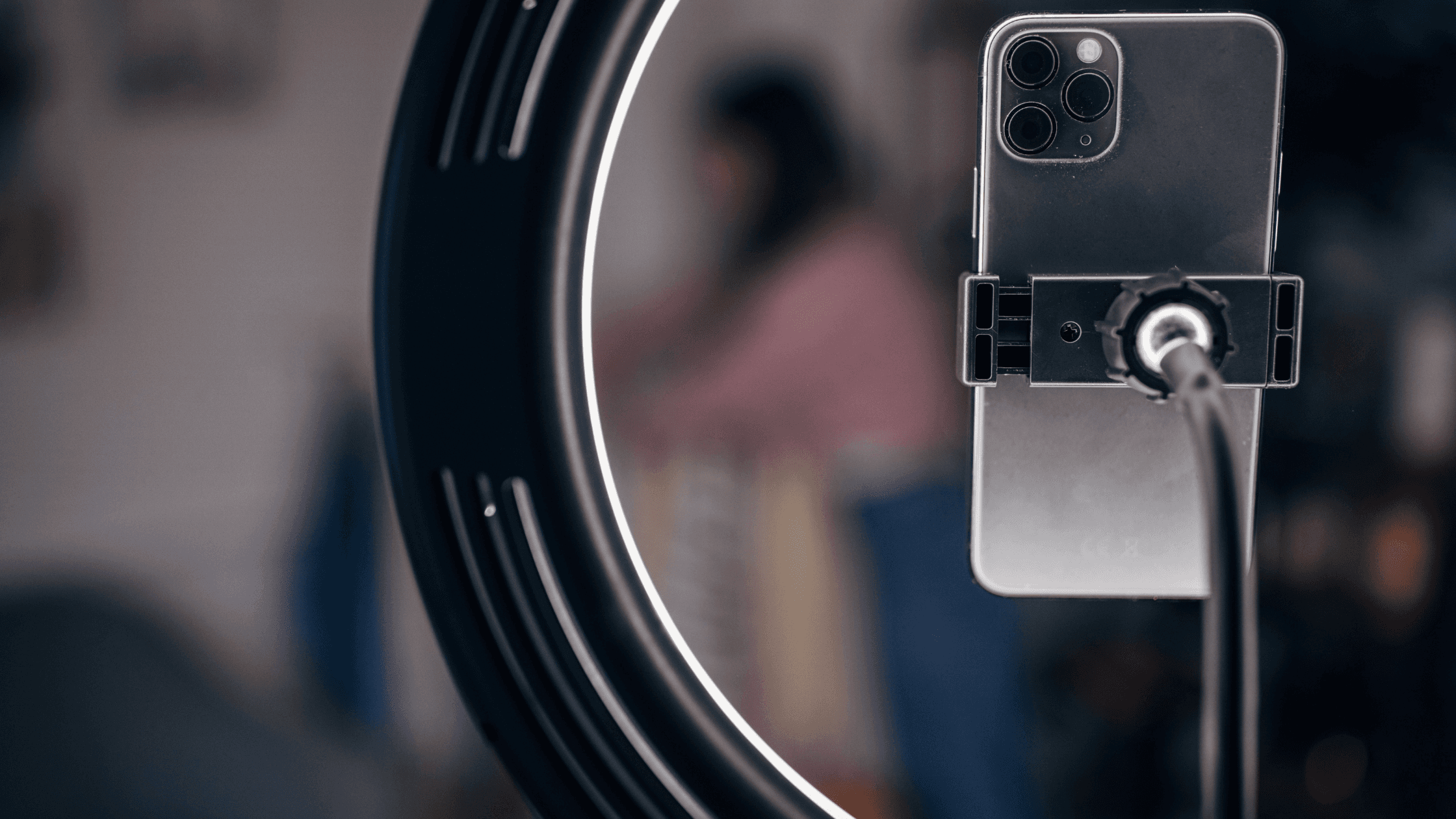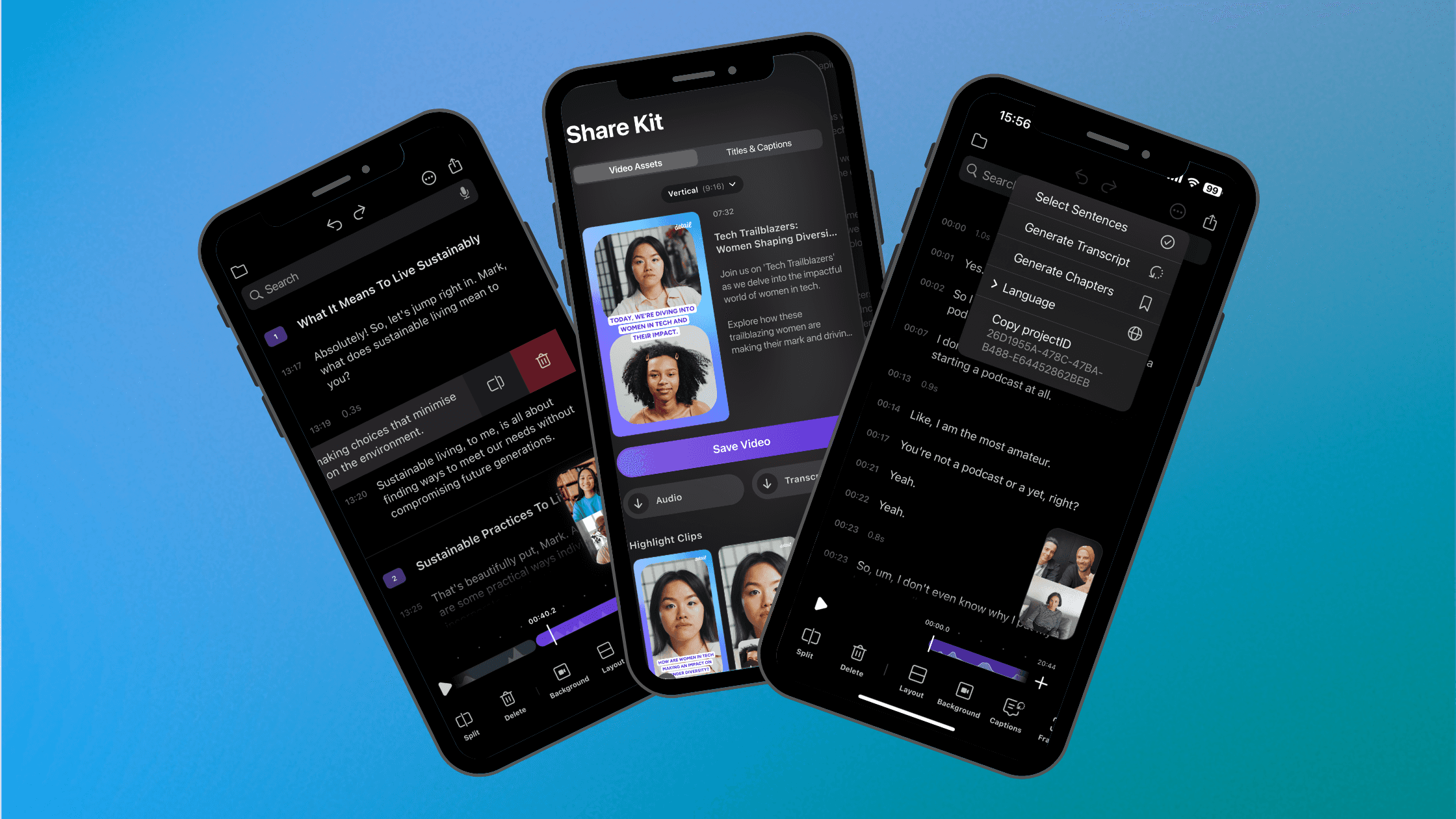By
Tima Fofana
on
April 9, 2024
Embracing the role of a podcaster in today means leveraging the right tools and strategies to share compelling stories. With the iPhone at the helm of accessible technology, creating professional-level video podcasts has never been easier. Keep reading if you want to know what you'll need to get started.
Crafting your story with the Detail iOS app
The Detail app not only simplifies the creation and editing process for iPhone video podcasters, but also introduces features to enhance collaboration and content quality. Among its many capabilities, the app allows for effortless multiplayer recordings, enabling podcasters to capture conversations from multiple angles or with remote guests seamlessly. What sets Detail apart is its ability to automatically sync video and audio across devices, ensuring that every word and reaction is perfectly aligned.
Moreover, Detail offers the flexibility to change the layout of multiplayer recordings, allowing creators to customize how their conversations are presented visually. This feature is particularly useful when aiming to engage your audience with dynamic visuals that complement the podcast's audio content.
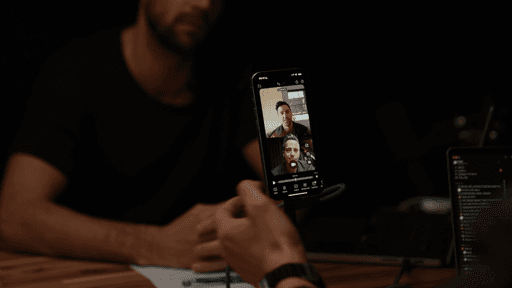
Our game-changing Story Editor utilizes a text-based editing approach, introducing a novel way to navigate and refine your podcast content. The Multi-Select function empowers you to handpick segments of your video with the ease of selecting text, offering an efficient method to edit content or delete silences, ensuring a crisp, engaging narrative.
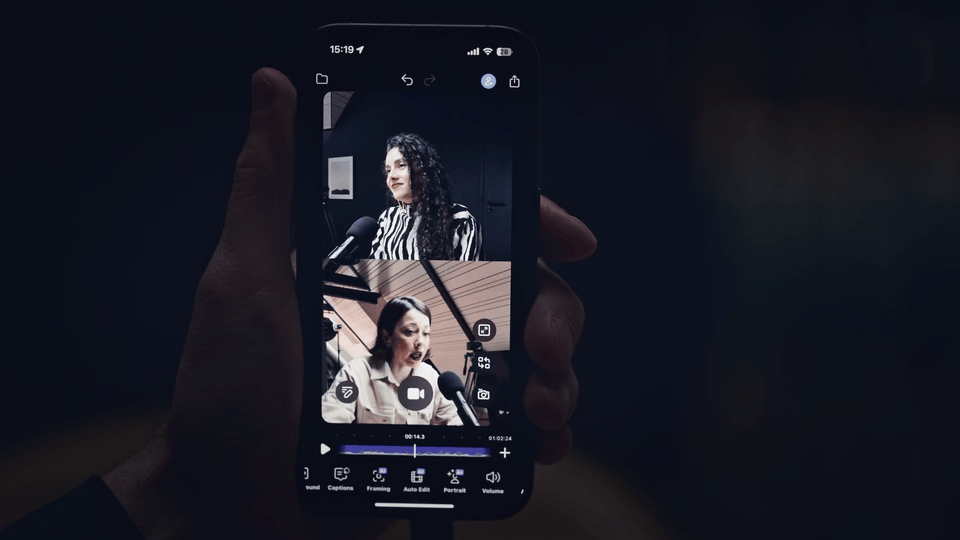
Some of the features that enhance the podcasting experience include:
Text-based editing: Navigate your video with ease, making edits as simple as swiping or tapping on the transcript.
Auto-edit functionality: Transform lengthy discussions into concise, captivating episodes with just a few taps, eliminating the need for complex editing tools.
Built-In teleprompter: Perfect for recording intros or scripted sections, ensuring your delivery is smooth and professional.
Versatile video layouts: Customize how your podcast is visually presented, from split screens to picture-in-picture formats, adding a professional touch to your episodes.
Syncing across devices: Flawlessly synchronize audio and video between two devices, ensuring your content is seamlessly aligned and of the highest quality.
Essential gear for quality production
Ring light: Illuminate your podcast with a ring light, ensuring you're seen in the best light possible. It's not just about visibility; it's about creating a professional ambiance that captivates your audience.
High-quality microphone: While the iPhone's built-in microphone is decent for starters, a dedicated external microphone can significantly enhance your audio, making every word crystal clear.
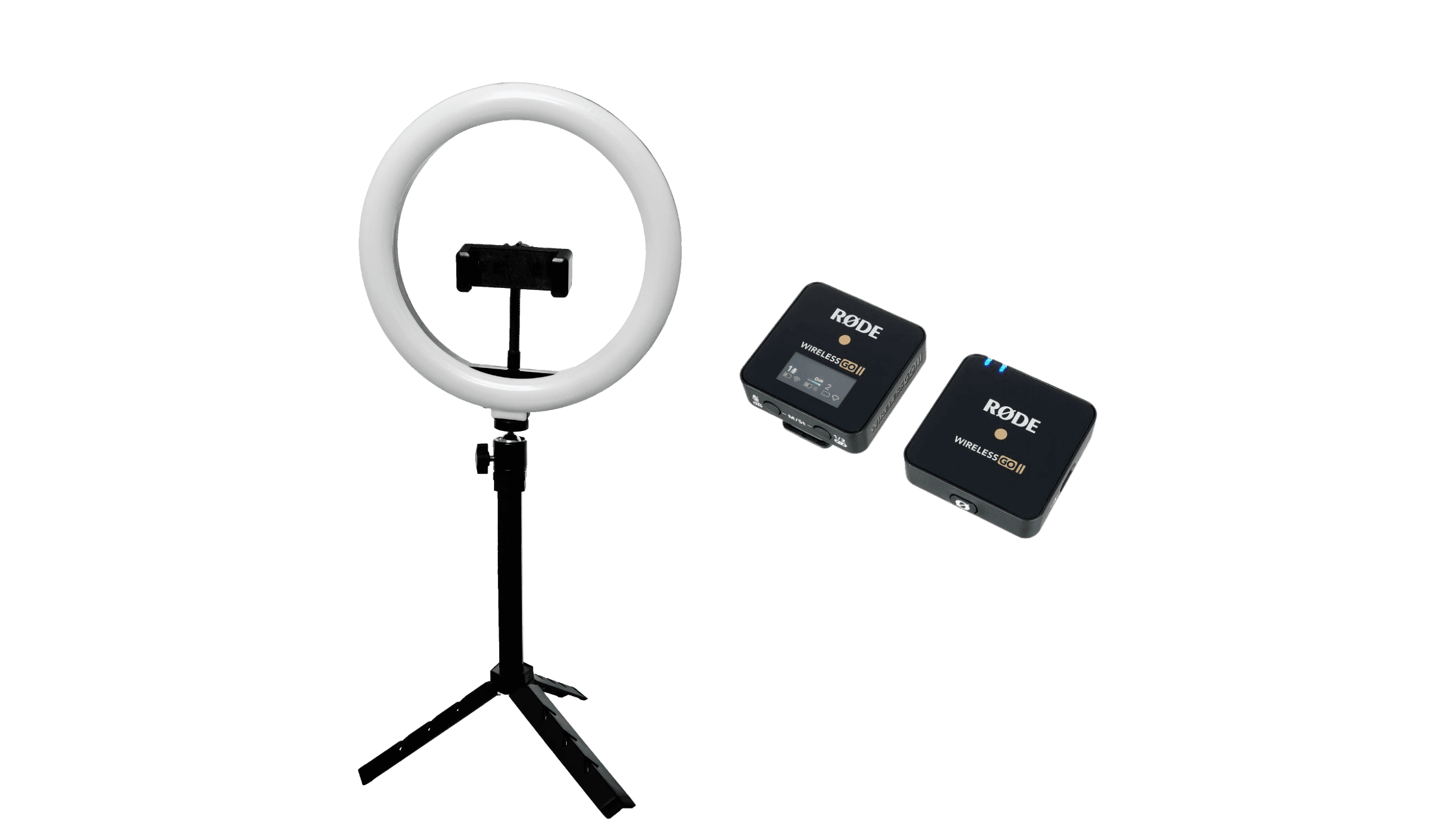
Practical video podcasting tips
Plan and prepare: From bullet points for your narrative to preparing questions for interviews, planning ahead ensures a structured and engaging podcast. Utilize Detail's built-in teleprompter for scripted segments to maintain a natural and confident delivery.
Optimize your setup: Implementing iPhone mounts and tripods can drastically improve your recording angles, especially when dealing with multiple speakers or perspectives. Ensure your devices are fully charged or plugged in to keep the creativity flowing uninterrupted.
Recording in a small space? Check out this blog post for tips on how to get the most out of it.

Podbean: simplifying podcast hosting
Podbean simplifies the video podcasting process by providing hosting and distribution for video podcasts.
Comprehensive hosting: With Podbean, you can manage your video podcast hosting and distribution directly from your iPhone, making it easier to reach your listeners across various platforms.
User-friendly interface: Podbean's intuitive design makes uploading and managing video podcast episodes straightforward, catering to creators of any skill level.
Automatic optimization: The platform's auto-optimization features enhance your podcast's audio quality, ensuring a pleasant listening experience for your audience.
Broad distribution: Podbean facilitates the distribution of your video podcast to major platforms, expanding your reach and increasing visibility.
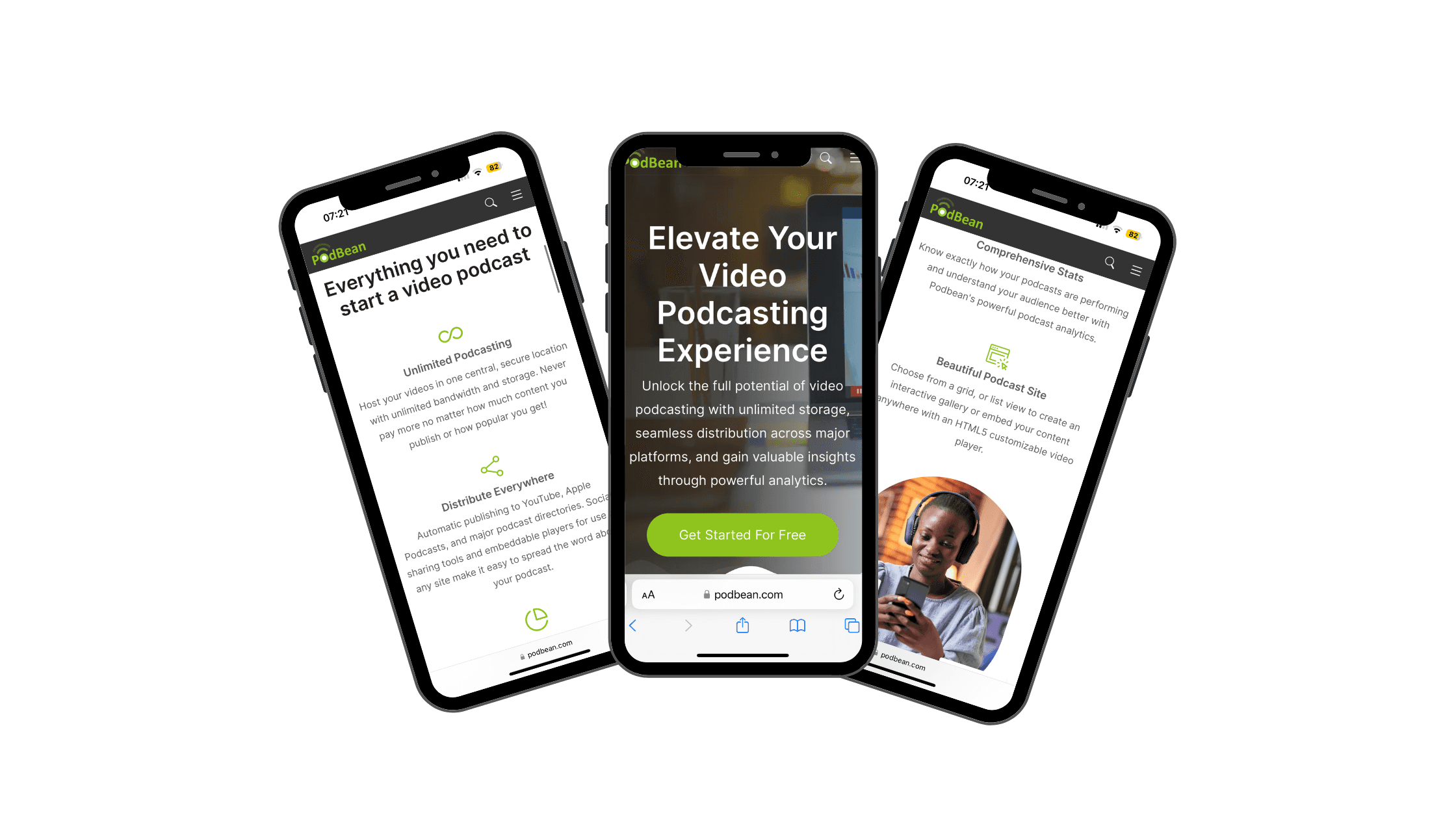
FAQs: Starting your iPhone video podcast
Q: What's the best way to improve audio quality in my podcasts?
A: Invest in a high-quality external microphone compatible with your iPhone to capture clear, professional audio.
Q: How can I ensure my podcast stands out visually?
A: Utilize a ring light for consistent lighting and consider your background setup to add a visually appealing element to your podcasts.
Q: Can I manage my entire podcast production on my iPhone?
A: Absolutely! With apps like Detail for editing and Podbean for hosting, your iPhone is a powerful tool for creating and distributing your podcasts.
Q: How do I keep my podcast engaging?
A: Plan your content, use bullet points for guidance, and incorporate various recording angles to maintain viewer interest. Engaging your audience with high-quality audio and visually appealing content is key.
This toolkit empowers podcasters to share their stories effortlessly. Download the Detail app today to start sharing yours.