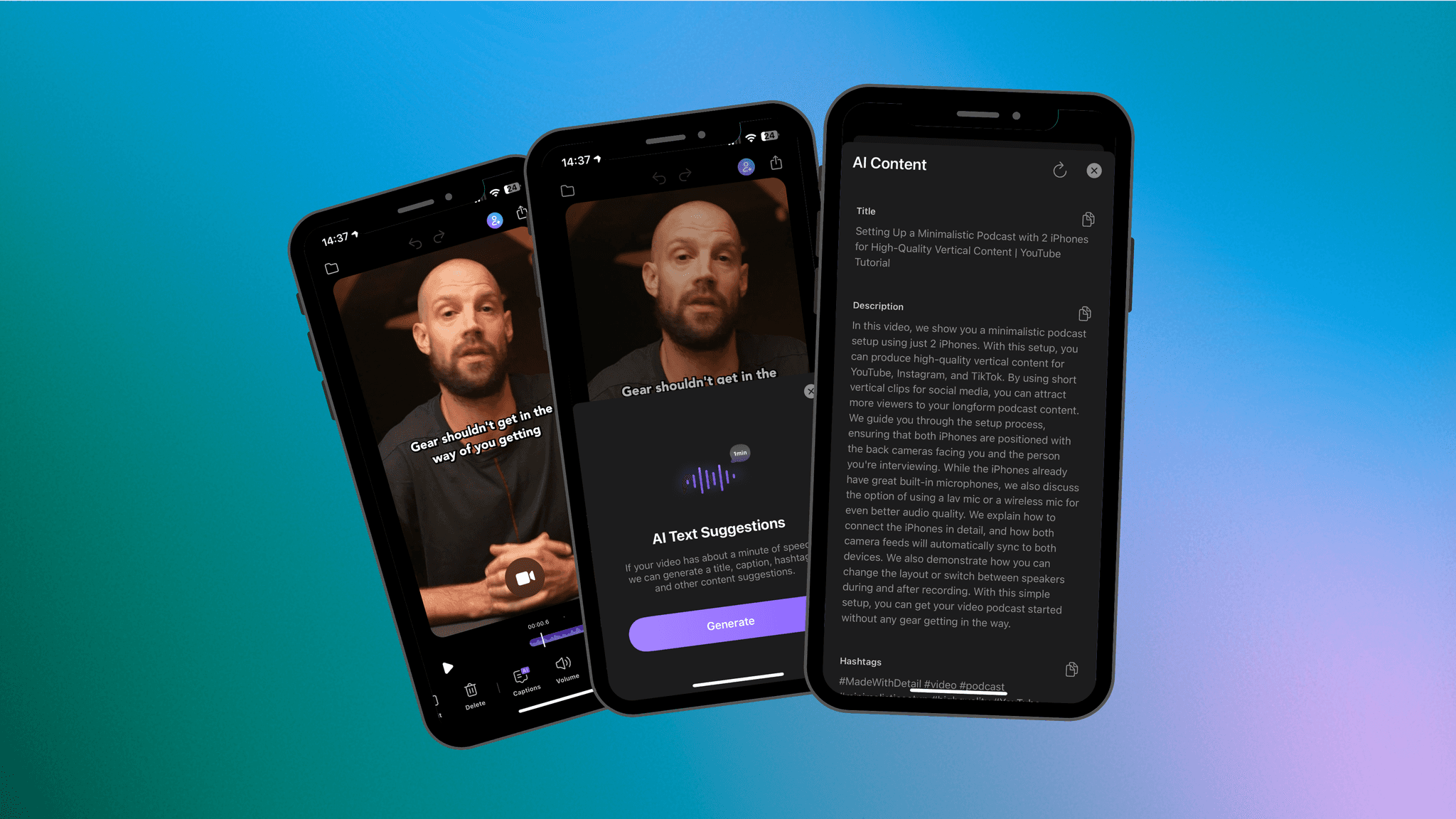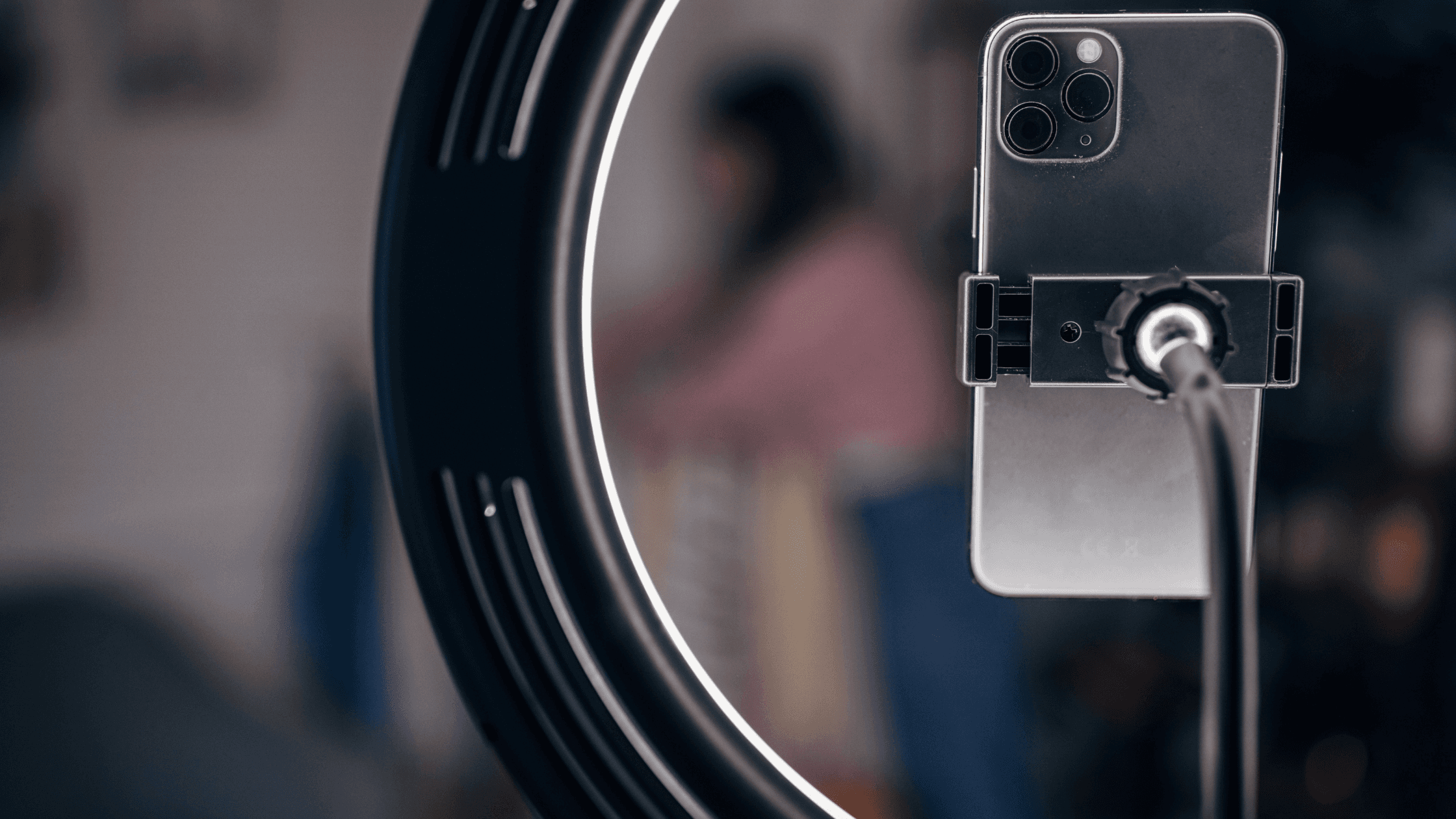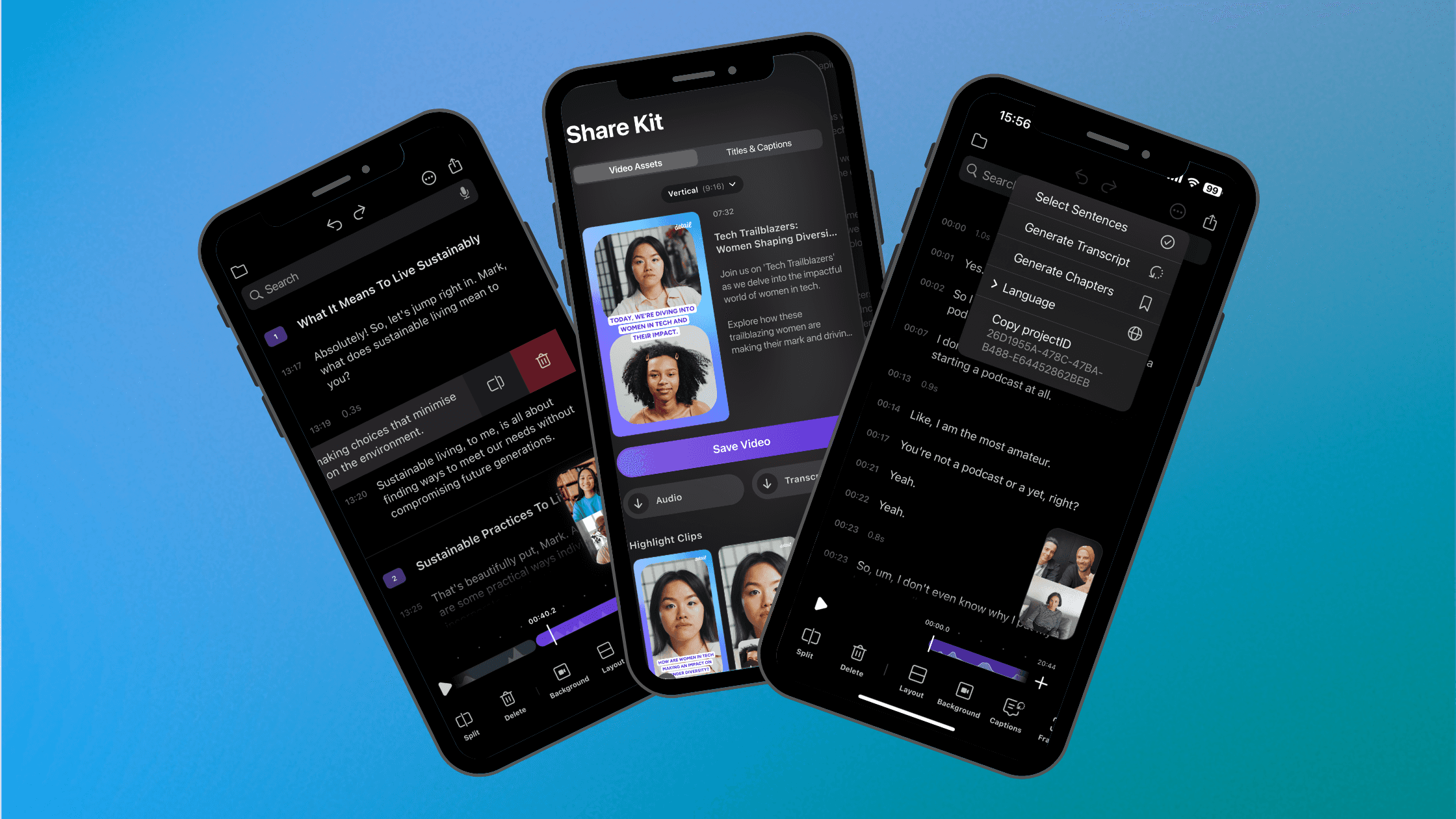By
Lexi Frame
on
November 15, 2023
If you’re a social media marketer, content manager, or just about anyone who regularly makes videos for Reels, TikTok and Youtube, you’re familiar with the dreaded copywriter’s block, when you’re staring at the blank caption field, hoping the words will write themselves. And if you’ve ever wished there was an app for that, you’re in luck – Detail’s in-app AI Content Writer is here to help.
We’ve added a new AI Content feature to automatically generate a title, description, and captions for LinkedIN, Twitter, TikTok, and Instagram. This means you can record, edit, get copywriting help, and share to social all in one iOS app.
Here’s how it works:
You can start with any project in your library that has at least 1 minute of speech or do these steps after you’ve finished recording and/or editing your video (with at least 1 minute of speech) in Detail.
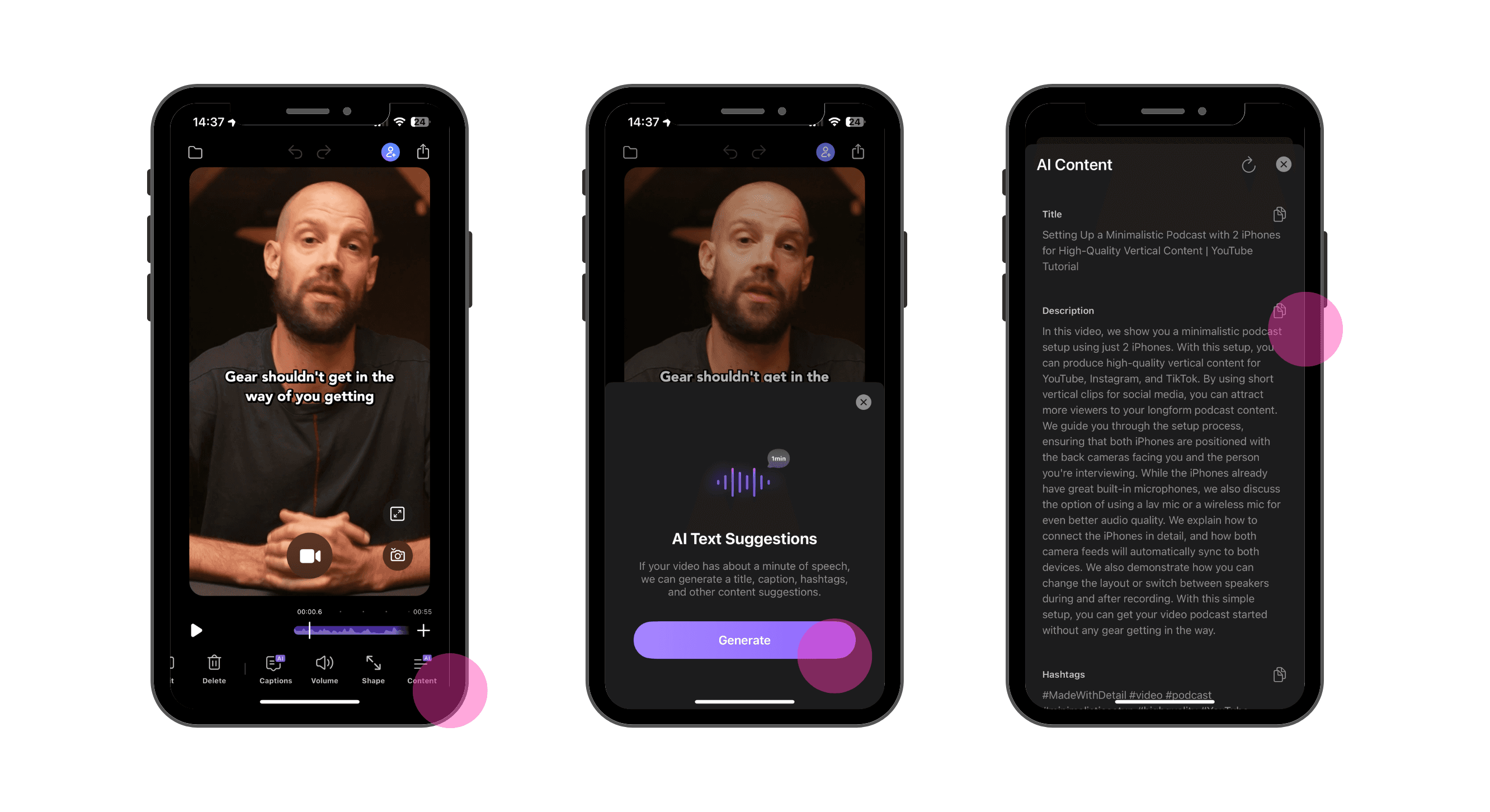
Step 1: In the bottom menu, swipe left to “Content” and tap.
Step 2: Tap “Generate” to kickstart the AI Content Writer.
Step 3: When the AI Content Writer is ready, a page will pop up with all the copywriting options.
Step 4: Tap the copy button (two pages icon) to copy the whole block of text in each section and then simply paste straight into your post.
It’s that simple!
If you’re ready to say goodbye to copywriter’s block and hello to an all-in-one app to shoot, edit, and share, then Detail is the iOS video app you’re looking for.